24/7 Phone Support
(231) 591-4822
Toll Free: (877) 779-4822
Walk-up Support
8 a.m. - 4:30 p.m.
UCB 108
IT Core Service Support
8 a.m. - 5 p.m.
These steps will demonstrate how to find a specfic report in WebFOCUS.
Step 1: Once in WebFOCUS select the Filter icon.
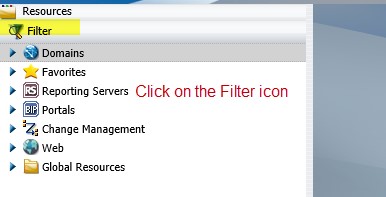
Step 2: In the Value text box, put in a word, partial name, or full name of the report you are trying to locate. Then click on the Filter Icon.
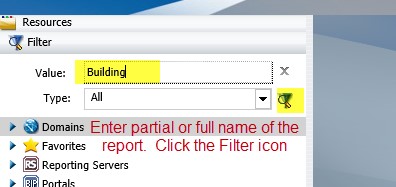
Step 3: Expand the folders to find the reports.
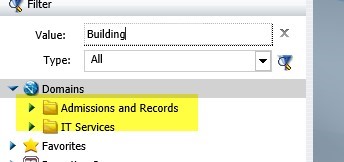
Step 4: Once the folders are expanded, locate the report you are looking for.
