24/7 Phone Support
(231) 591-4822
Toll Free: (877) 779-4822
Walk-up Support
8 a.m. - 4:30 p.m.
UCB 108
IT Core Service Support
8 a.m. - 5 p.m.
If you have suggestions for additional email resources that you and others may find helpful, please contact the Information Security Office. We'd love to hear from you!
Email encryption takes a plain text email message and converts it to a scrambled or unreadable format called ciphertext. This ensures that the contents of the email are not readable to anyone except the intended recipient. Email encryption is crucial when you need to send sensitive information.
Check out our documentation for encrypting emails and what type of data should be encrypted.
Non-Microsoft 365 users (i.e. Google mail, Yahoo mail, Hotmail) will receive an email message with instructions for how to read the encrypted message.
Check out our documentation on reading encrypted messages.
Email quarantine helps protect the University by filtering out potentially malicious or unwanted emails that may include malware, spam, or phishing links. However, sometimes good messages get caught too. When this happens you will receive an email from "Quarantine Report" with the subject "Quarantined Message Report." You can preview the email to determine if it is needed, and if not delete it. If it is needed, you can either release it or request to release it. These options are dependent on why the message was originally quarantined.
If you have a message stuck in quarantine you will receive a daily quarantine report in your inbox. Need that email now? You don't have to wait for your quarantine report. You can review your email quarantine at any time.
Be sure to review your quarantined messages within 30 days. If no action is taken with this time frame, the message will be deleted.
Add known, trusted senders to the Safe Senders list to ensure these emails make it to your inbox instead of junk mail or quarantine. Keep in mind that anyone, even cybercriminals, can create free email accounts from Google, Yahoo, etc. It is a safer option to add the full email address instead of the domain when adding senders to your Safe Senders list.
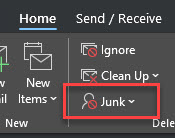
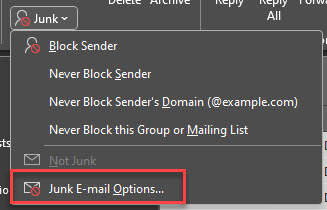
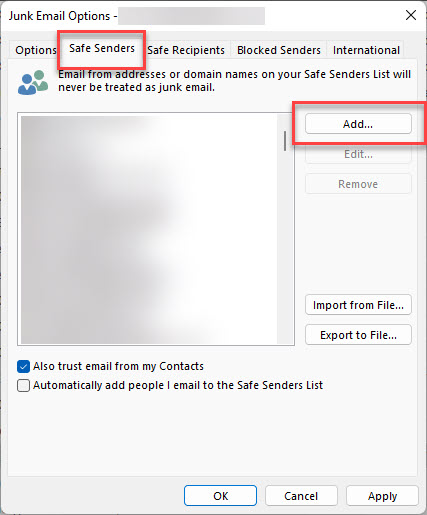
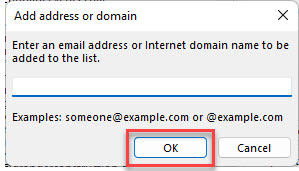
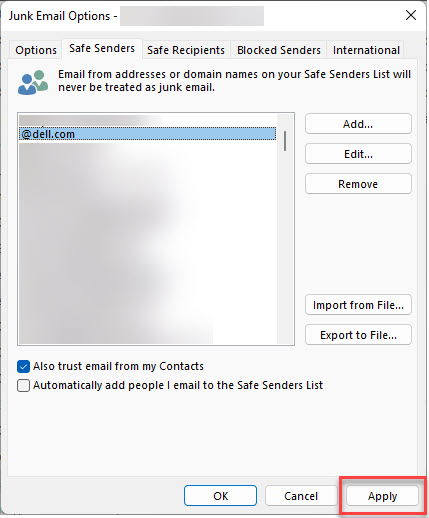

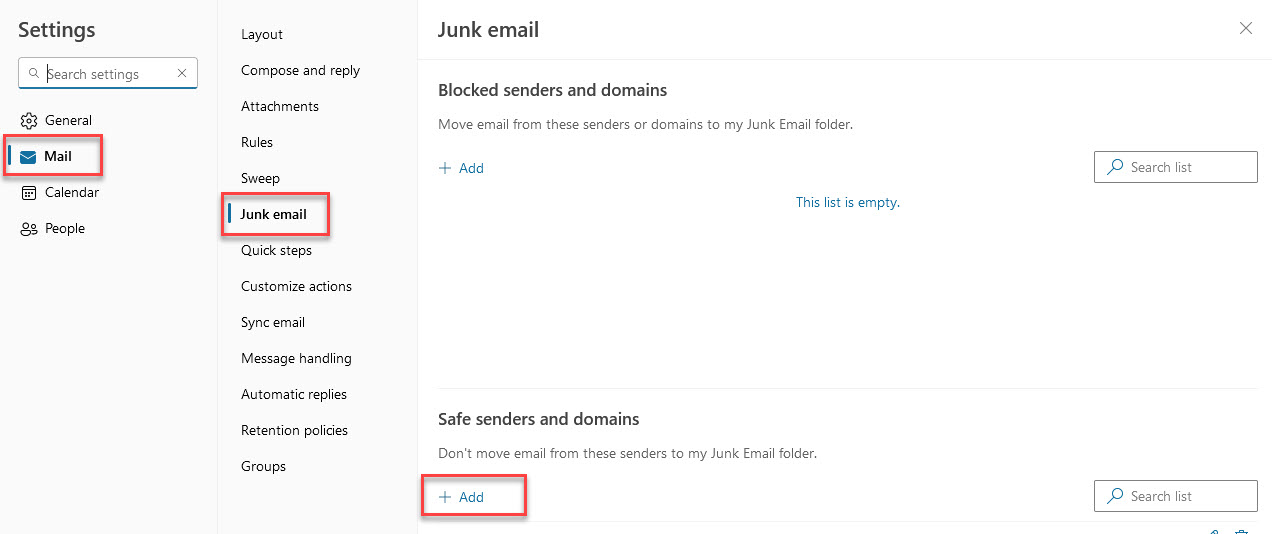

Please see our step-by-step instructions on how to report suspicious emails correctly.
Source: Microsoft Learn
24/7 Phone Support
(231) 591-4822
Toll Free: (877) 779-4822
Walk-up Support
8 a.m. - 4:30 p.m.
UCB 108
IT Core Service Support
8 a.m. - 5 p.m.

