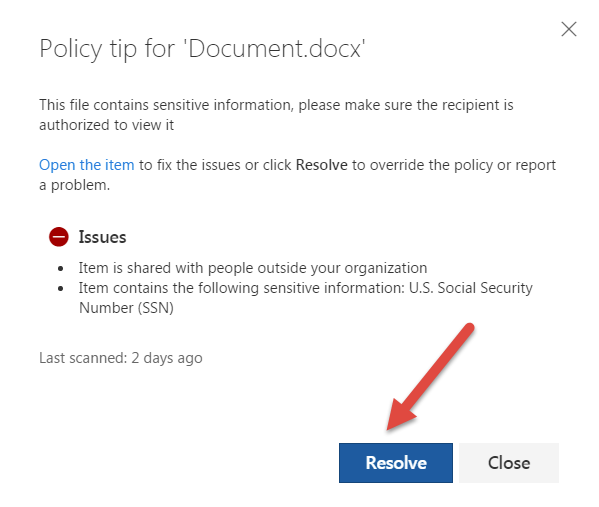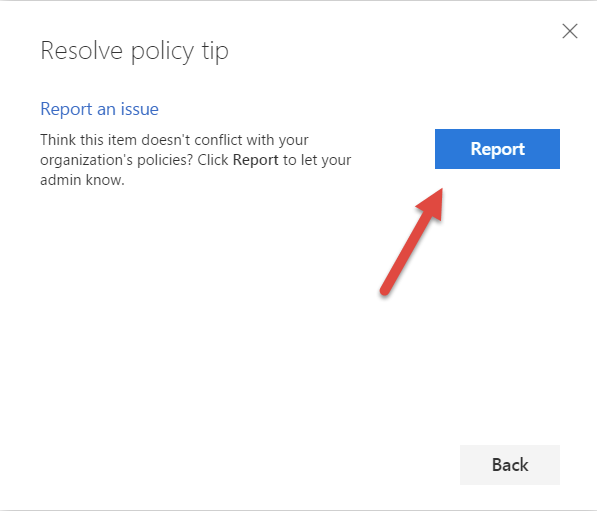24/7 Phone Support
(231) 591-4822
Toll Free: (877) 779-4822
Walk-up Support
8 a.m. - 4:30 p.m.
UCB 108
IT Core Service Support
8 a.m. - 5 p.m.
ITS has deployed a policy in Office365’s OneDrive to show a notification a document contains Confidential Data that is being sent or shared to a non-University email account.
The University’s definition of Confidential Data can be found here:
The University’s Standards for Data Handling can be found here:
Below is an example of what you will see after a document is shared to a non-University.
1. Notice the red triangles next to the file name. This means the file was shared and contains Confidential Data.
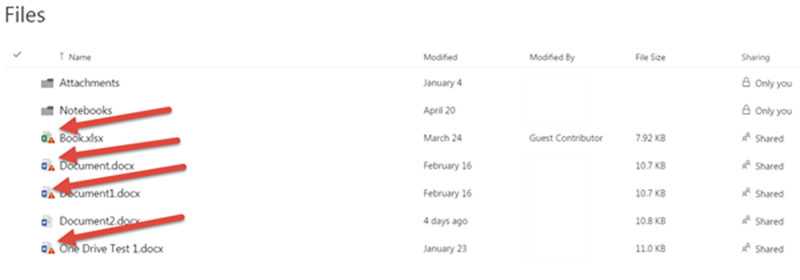
2. If you feel this is in error, click on the red triangle and a prompt will appear. This prompt will tell you the policy and give you the option to report the file to the ITS administrators of Office365 OneDrive by selecting “Resolve”. After you select resolve you will see this prompt below. Click “Report” to send the file for review to the ITS Office365 OneDrive administrator.