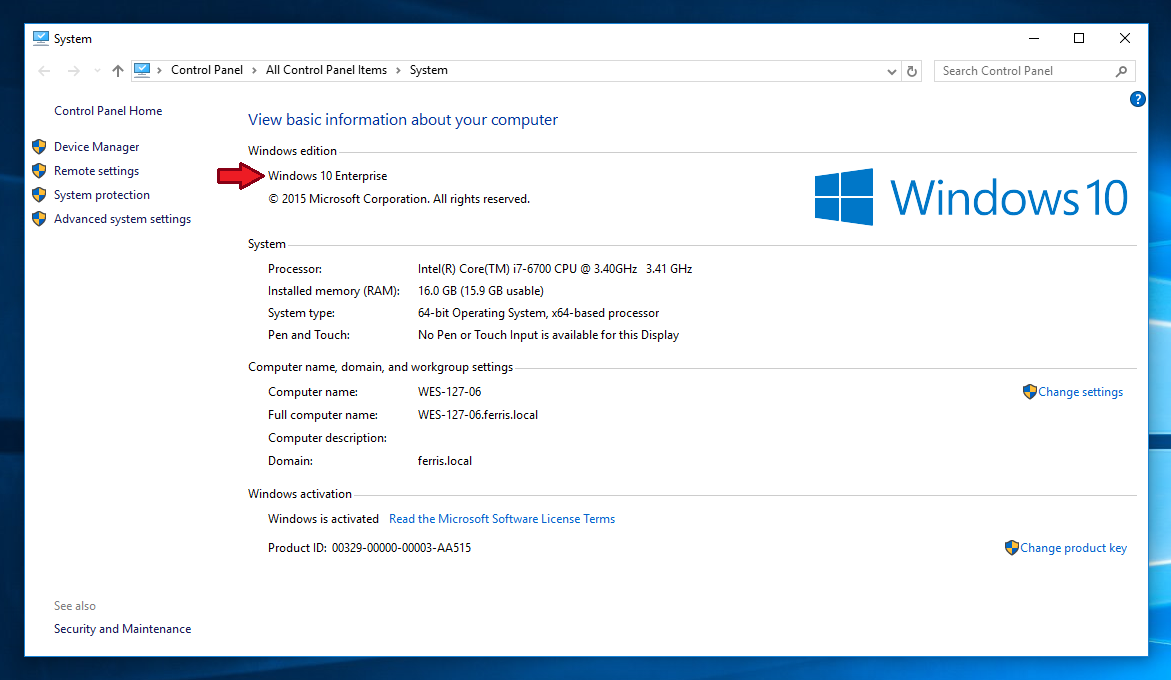24/7 Phone Support
(231) 591-4822
Toll Free: (877) 779-4822
Walk-up Support
8 a.m. - 4:30 p.m.
UCB 108
IT Core Service Support
8 a.m. - 5 p.m.
Only a few steps are needed to find your Windows operating system version.
1. Press [Windows Key] and [X] at the same time. (Or right-click on the start menu icon).
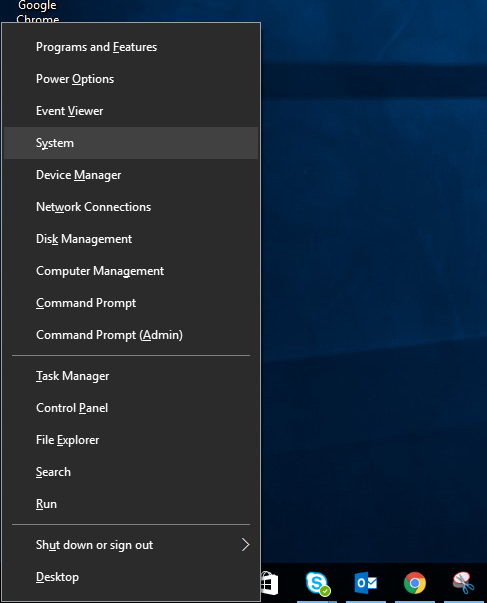
2. The Windows version you have will be listed under the "Windows edition" label.