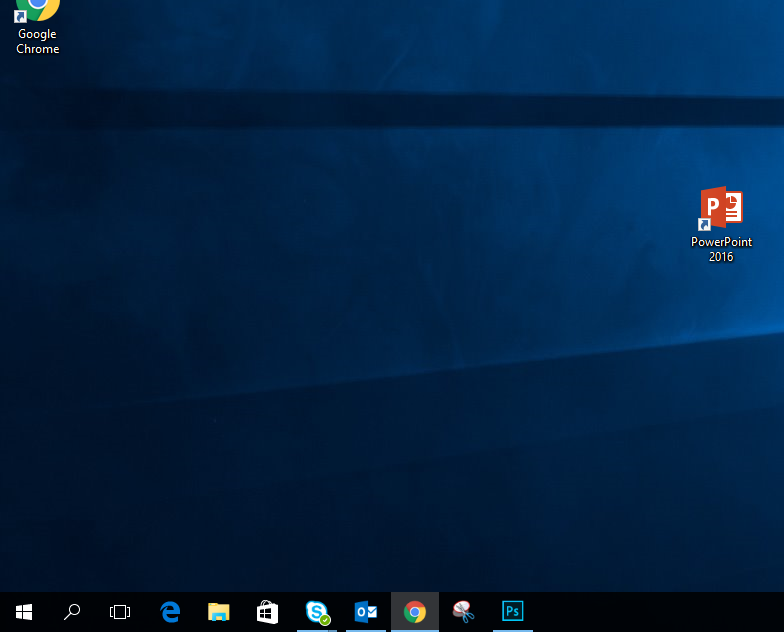24/7 Phone Support
(231) 591-4822
Toll Free: (877) 779-4822
Walk-up Support
8 a.m. - 4:30 p.m.
UCB 108
IT Core Service Support
8 a.m. - 5 p.m.
A shortcut on the desktop can be used to access and run a program from the desktop. To create a shortcut for a program that is in the Start menu, follow these instructions. If you have any questions, call the IT Solution Center at (231) 591-4822.
To Create a Shortcut on the Desktop from the Start Menu:
1. Find the program in the Start Menu that you would like to create a shortcut for.
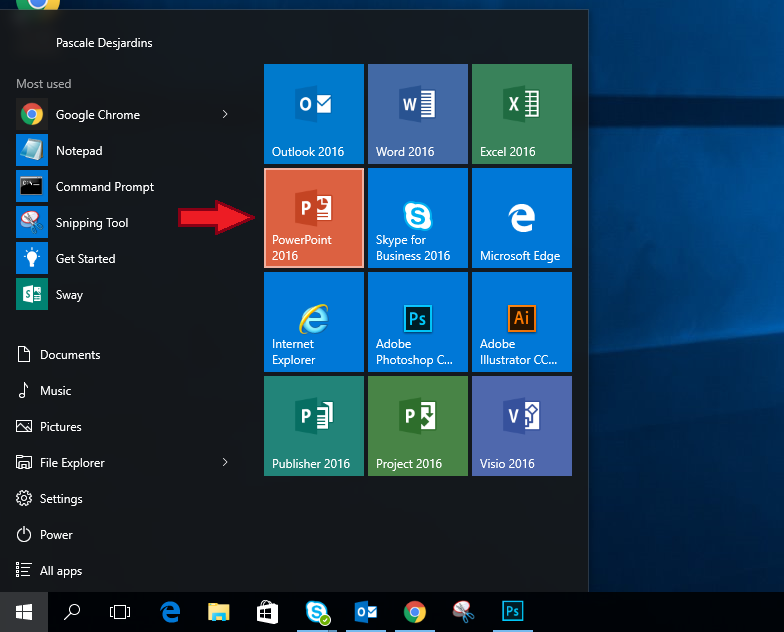
2. Left Click on the program and drag it to the Desktop.
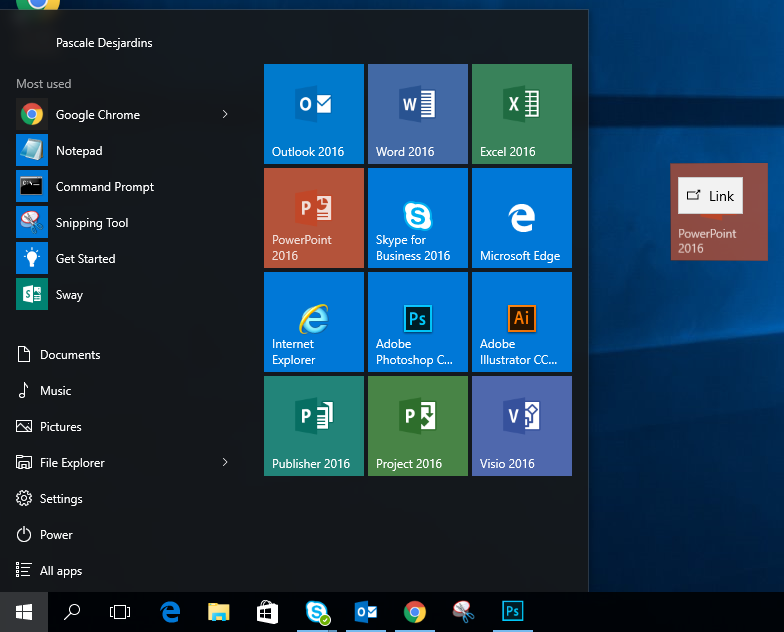
3. Release the left mouse button. Your shortcut is now on the Desktop.