24/7 Phone Support
(231) 591-4822
Toll Free: (877) 779-4822
Walk-up Support
8 a.m. - 4:30 p.m.
UCB 108
IT Core Service Support
8 a.m. - 5 p.m.
You can download the Microsoft Office apps for free. These include Word, PowerPoint, Excel, and OneNote. You will also be able to access your Ferris OneDrive from these apps.
Note: There is an option to create a DropBox account for saving files to the cloud, but do not use DropBox for university related data!
For Apple iOS devices, you will need to download each app separately from the App Store.
Note: There are different versions for iPad and iPhone. 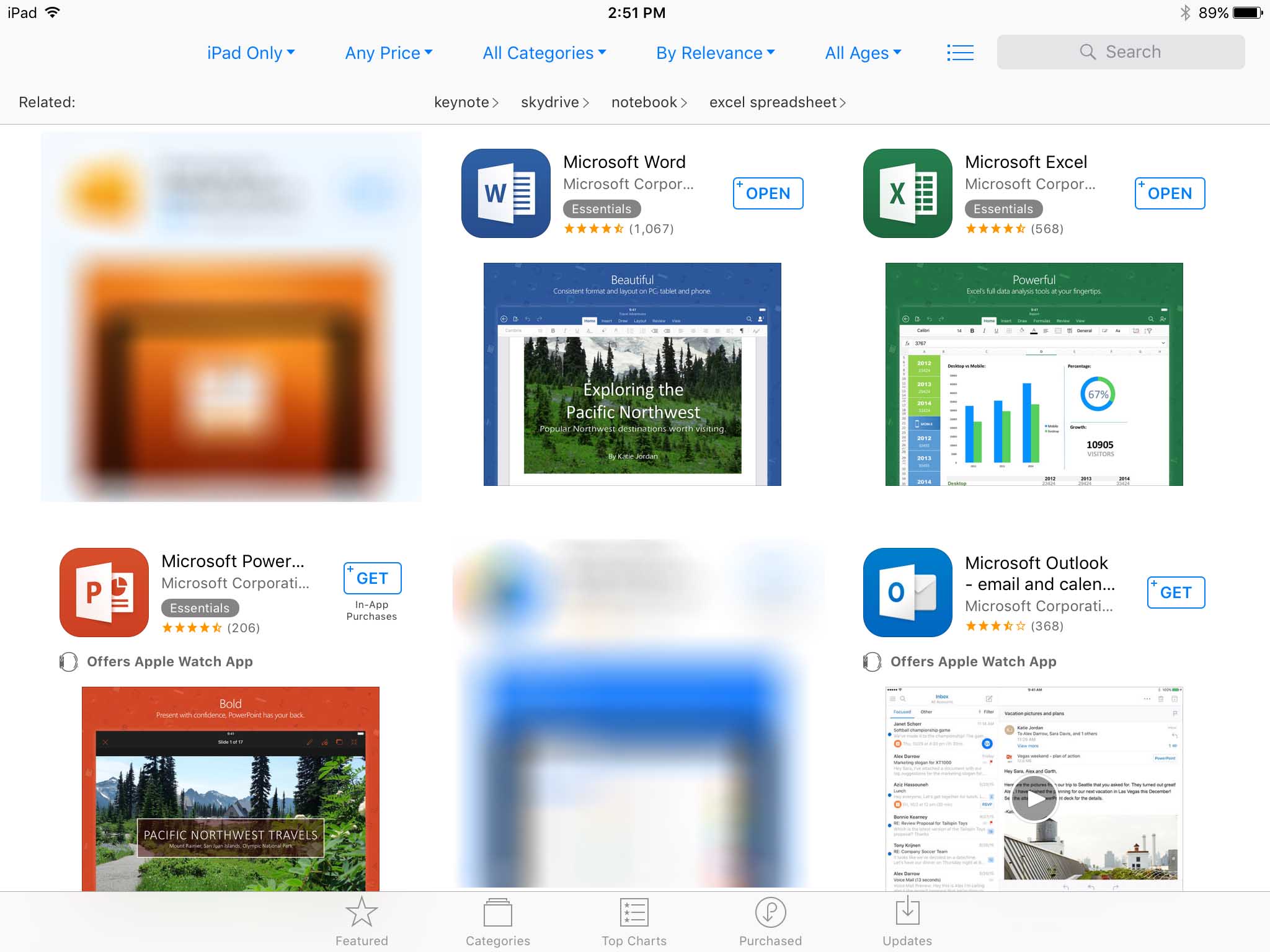
Open the app and enter your Ferris email and password; use your [email protected]. You will want to use the same email and password that you entered into the Office webpage for the original download.
For Android 4.4 and up, download each app separately from the Play Store.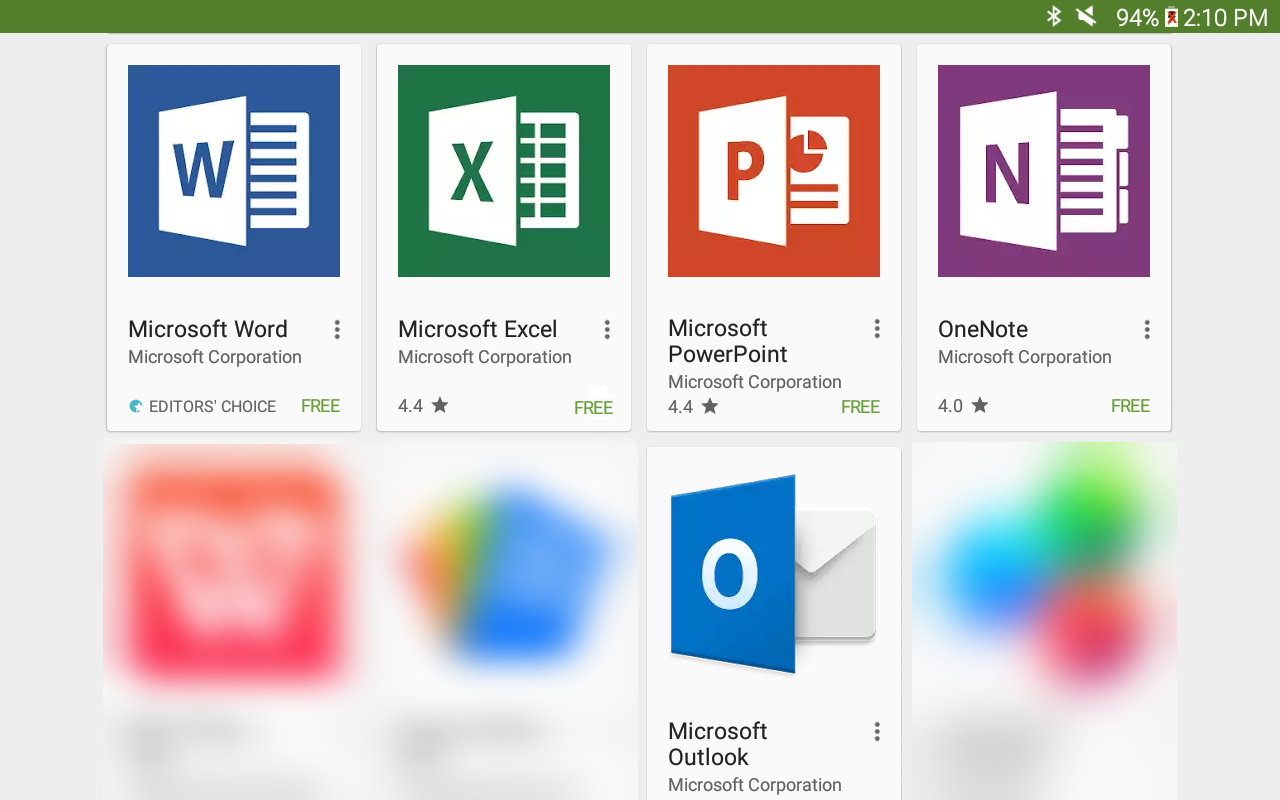
For Android 4.0 and lower, you will need to download the Microsoft Office Mobile app
from the Play Store. It contains Word, Excel, and Powerpoint all in one. There is
a separate app for OneNote. Click INSTALL and you will be prompted to enter your Ferris
email address. You will want to use the same email and password that you entered into
the Office webpage for the original download.