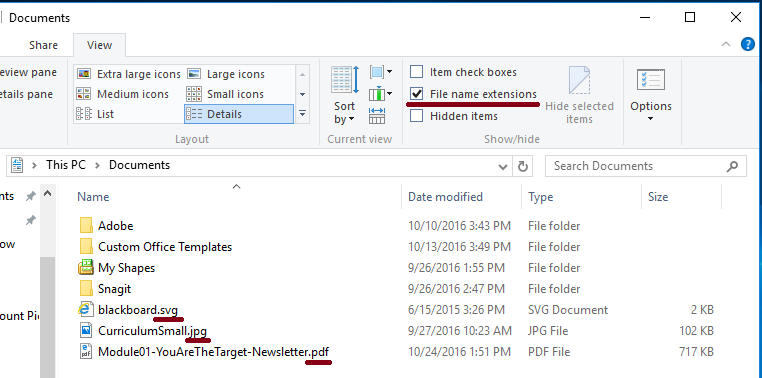24/7 Phone Support
(231) 591-4822
Toll Free: (877) 779-4822
Walk-up Support
8 a.m. - 4:30 p.m.
UCB 108
IT Core Service Support
8 a.m. - 5 p.m.
A file extension is the last section of a file name that typically defines the type of file (for example, JPG and .EXE). Windows defaults hides file extensions. In order to show the extensions in your Explorer views, you have to unhide them by doing the following from My Computer or Explorer.
1. Click on the "View" tab of any opened folder and find the "File Name Extensions" checkbox.
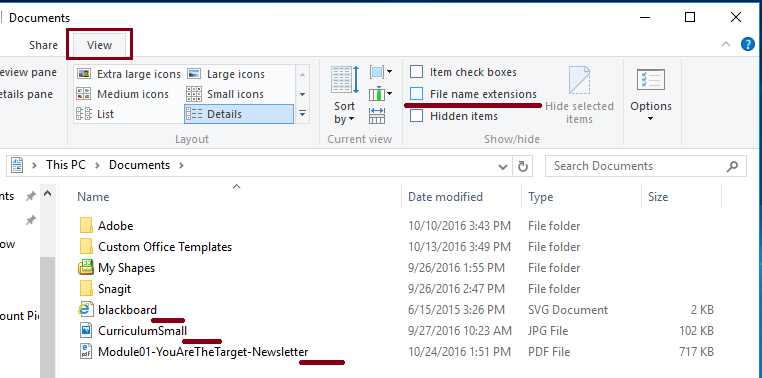
3. Checking the "File Name Extensions" checkbox will make all file extensions appear at the end of your documents. If you ever want to hide the file extensions again, simply un-check the same checkbox.