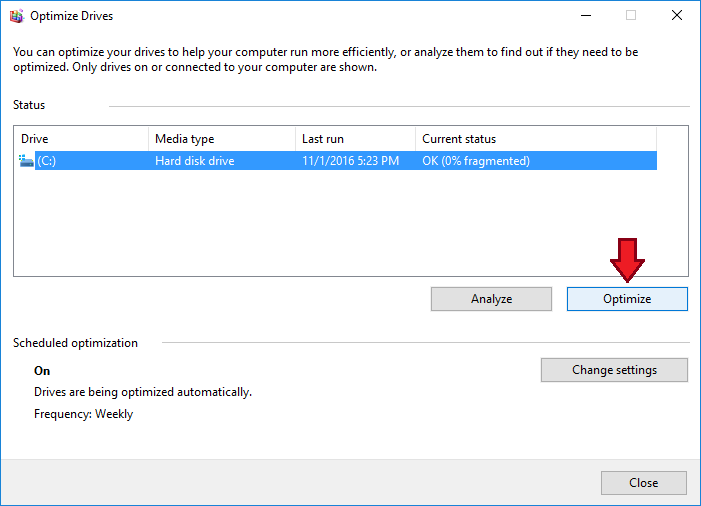24/7 Phone Support
(231) 591-4822
Toll Free: (877) 779-4822
Walk-up Support
8 a.m. - 4:30 p.m.
UCB 108
IT Core Service Support
8 a.m. - 5 p.m.
These instructions are written for users with Windows 10, other Windows screens may vary slightly in appearance. Defragmenting rearranges the data on the drive so that it can be accessed more efficiently. It is recommend that disk defragmentation be done at least once a month.
Note: Defragmenting can take up to several hours to complete, depending on the size of the drive. It is best to start the process in the evening and let it run over night.
1. Open File Explorer.

2. Right-click on the hard drive icon and select Properties.
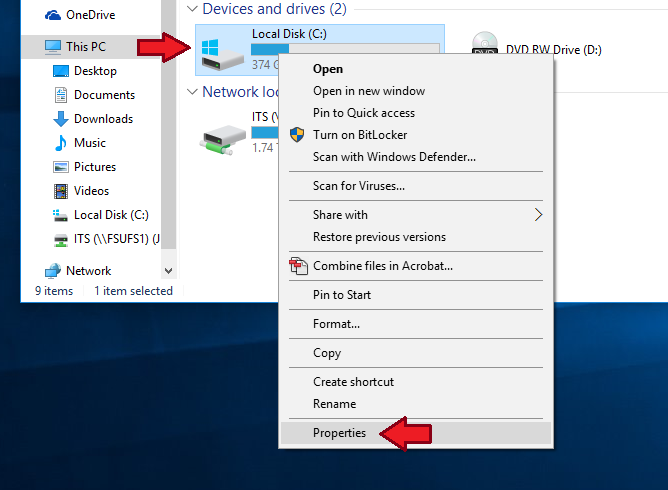
3. Click on the Tools tab, click Defragment Now.
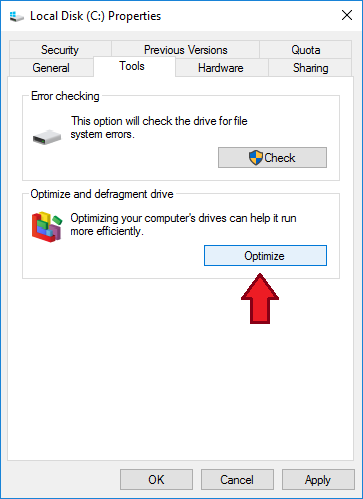
4. Click the Analyze button to determine if your drive partitions need defragmenting.
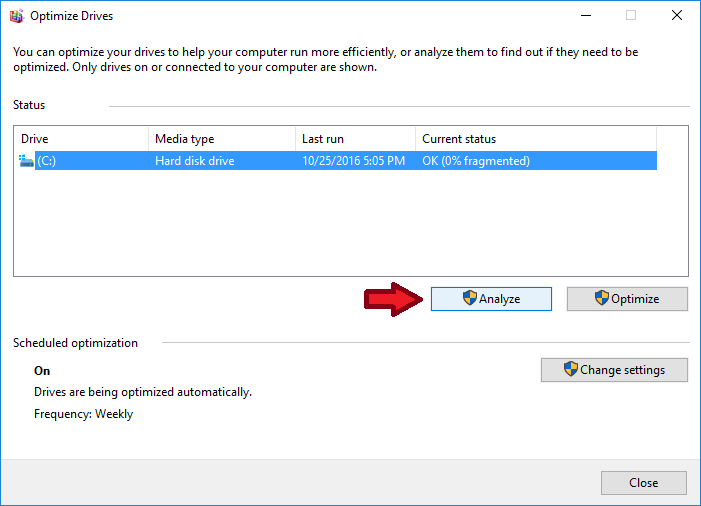
5. If the analysis recommends defragmenting, click Defragment.