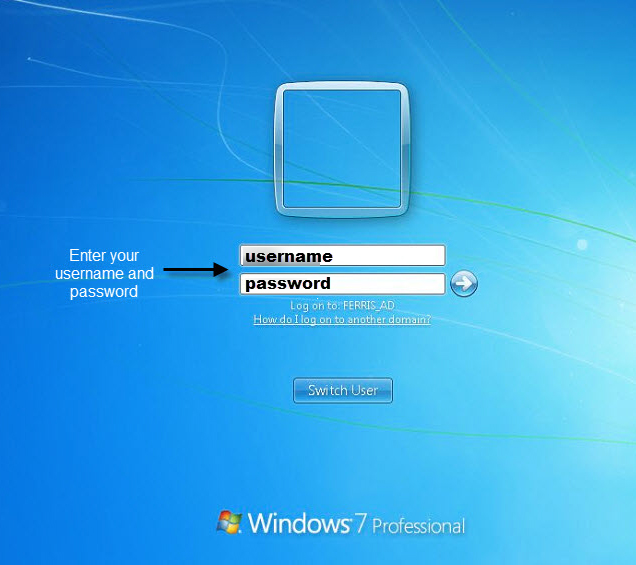24/7 Phone Support
(231) 591-4822
Toll Free: (877) 779-4822
Walk-up Support
8 a.m. - 4:30 p.m.
UCB 108
IT Core Service Support
8 a.m. - 5 p.m.
When logging in, you may receive a screen shot that looks similar to the one below. You will select either your User ID, or "Other User."

You will then be taken to a screen that allows you to type in your Active Directory password. If you don't already have your Active Directory password, call TAC (extension 4822).