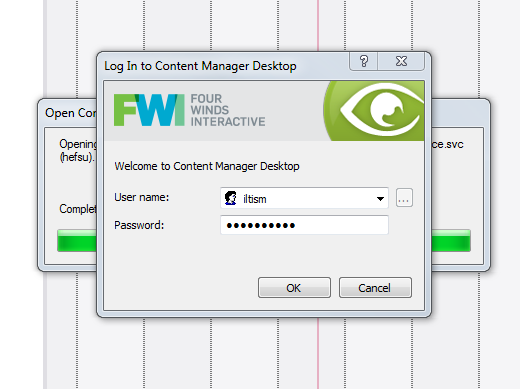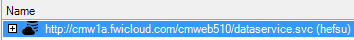- Open Content Manager Desktop
- Enter your username and password
- Click on the plus sign that appears next to the cloud icon
- Select either 'Ferris State University' (if you're working in production) or 'Sandbox' (if you're not ready to deploy) and click 'Open'.
- To switch between the networks, select 'File' and 'Open' and select the network you want to work on.