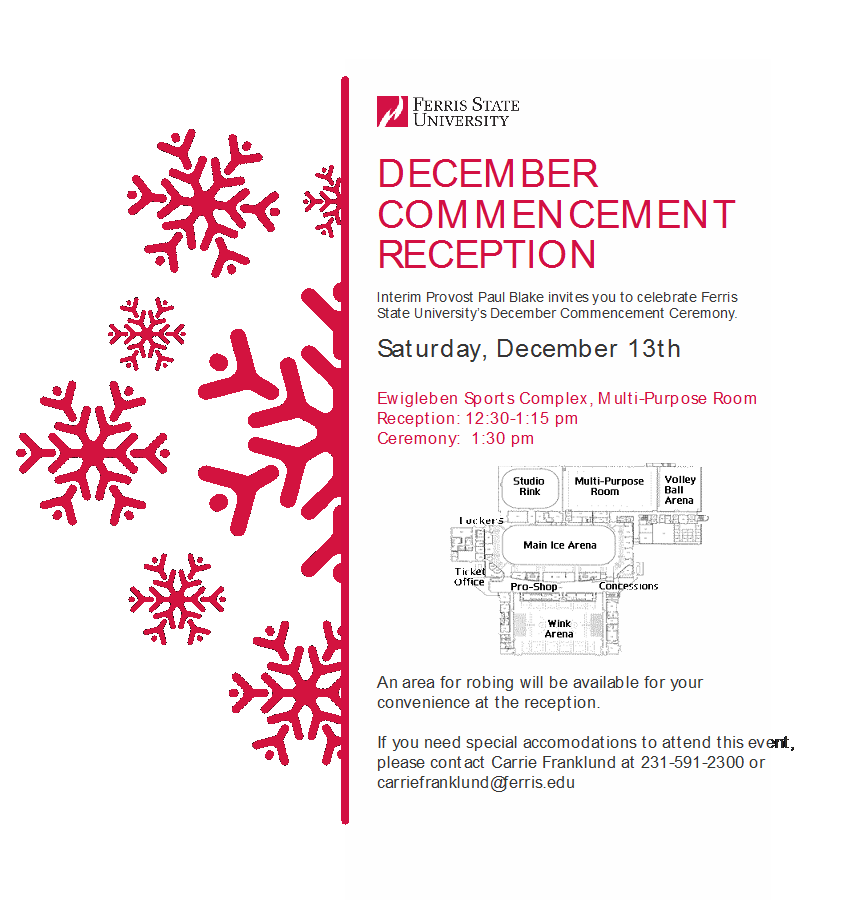When designing a digital poster, you may want to make a simplified version of your wall poster, as most people will view it for only 3 to 5 seconds as they walk by. All posters must first be approved by the Center for Leadership, Activities and Career Services (CLACS) which will then be forwarded to some (not all) offices around campus for posting on their digital signs. Signs to be posted on the IRC digital signs by individuals outside of a student group may be sent directly to Academic Affairs Digital Signage, however, submission to CLACS is the preferred route.
Getting Your Poster on a Digital Sign
- Design your poster according to CLACS guidelines (see below).
- Redesign/edit your wall poster for digital signs if content is lengthy or the text is small.
- Send your poster to CLACS for approval. Contact (231)591-2685 or [email protected] for any questions.
CLACS General Guidelines for Materials
Please review the guidelines that CLACS has established as Academic Affairs can only accept CLACS-approved posters from student groups.
All posters
- Must be free from profanity, nudity, or sexually suggestive graphics/phrasing
- Cannot promote the consumption of alcohol (i.e., drink specials, pictures suggesting alcoholic beverages, or mention of a "bar")
- Cannot include discriminatory or derogatory statements or graphics
- Activity must comply with University/RSO policies and guidelines
- Poster must list sponsoring group's name (RSO, Department or Non-Profit agency)
- Poster must have a contact name and phone number or email printed on it
- If the event is a Finance Division sponsored event, poster must contain the Student Activity Fund logo.
- Public events sponsored by the University and its affiliates (all RSOs, Departments,
etc.) must include the following Americans with Disabilities Act (ADA) statement:
"Anyone with a disability who needs special accommodations to attend this event should contact (telephone number and contact email) at least 72 hours in advance."
Poster Conversion Specifications
Wall posters may need to be converted to view well on a digital sign. Below are instructions on how you can design or modify your poster to make it attractive and legible on a large monitor.
Size and Format
- Horizontal posters: 1300 x 775 pixels
- Vertical posters: 560 x 866 pixels
- Resolution of 72 dpi
- File format: PDF, JPG, or PNG file (image files work best with the digital signs).
- If submitting a poster directly to the Academic Affairs Digital Sign email the please
include the original files in a zipped folder:
- InDesign with the images and fonts and an IDML file for backwards compatibility for staff with older versions
- Photoshop files with layers and fonts
- Illustrator files with images and fonts
- Publisher files with images
Name, Date, Time and Requirement
- Name of the event and hosting group with contact information
- Date, time, place. To save space use this format...
April 14th, 5-7:30 pm, UC 202 - Required information such as mandatory ID, cost, or RSVP
- Content will be posted until event is over.
Contrast and Legibility
- Font and background colors should contrast. Use dark background colors (like black) when you have light colors (like white) for text.
- Do not use yellow text on a white background as the text will not be readable (or any light colors, likewise do not use dark colors on a dark background). High contrast posters are the easiest to see.
Text Styles
- Font styles should be simple and legible, as stylized text is hard to read.
- Try not to use more than two fonts in a single design and avoid italics.
- Use bigger font sizes. Anything smaller than 14 pixels will be hard to read from a distance.
- Sans-serif fonts are more easily read on screen where there is not much text. "Serif" fonts are typefaces that have small strokes on the end (i.e. Times New Roman) while "Sans-serif" fonts are typefaces that don't have strokes on the end (i.e. Arial).
Empty Space
- Leave some white space so the content is not crowded.
- Give only the most pertinent facts as viewers will see your text for only 3 to 5 seconds as they walk by.
Focusing Techniques
- Build hierarchy in your design by putting the most important information in the corners or at the top (usually left to right), and gradually working down your poster with the less important information. Date, time, and place of the event are the most important and should be easily noticeable.
- Indicate priority of the information by font size.
- Attract the eye by the use of headlines and bright colors.
Preview Your Work
- Check where your eye is drawn to first.
- Stand back at least five feet from your monitor to see the viewer's perspective of the screen.
- Make sure fonts are large enough to be seen easily.
- Consider the contrast level between colors of the words and the background.
Professional
- Strive to make your content look professional as your document represents Ferris State University.
- Consider that prospective students, parents, alumni, donors, outside employers, and others may see your content while walking around campus.
- Include faculty and staff names and locations as appropriate as this is public information.
The Office of Academic Affairs reserves the right to decide what is and is not appropriate for posting as well as whether the posting should be viewed on the Diversity or Double Screen. The office will also determine when the posting will appear in the sign's content rotation.
Below is an example of a poorly designed poster. Notice the pixilated graphics, unreadable text due to color, the variety of fonts and font characteristics (bold, underlined, or italic), and the size of the headlines.
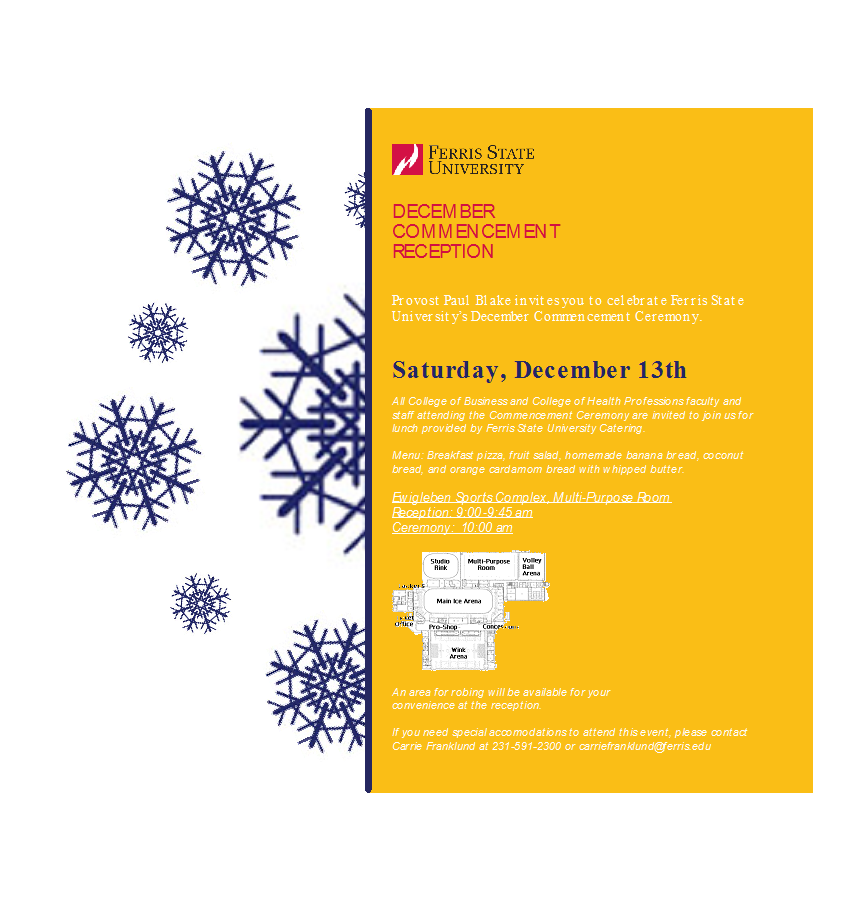
Here is the same poster with better graphics, font size, and color.