Ferris eLearning
420 Oak Street PRK 120
Big Rapids, MI 49307
(231) 591-2802
[email protected]
Faculty at Ferris State University use a variety of tools to enhance teaching and learning. Below, you will find a list of tools grouped by type. Some of the tools have video tutorial training, in which you will need to log in with your username and password to view.
It is very important to make sure all digital materials are accessible to all students. Below is a list of the technologies and services with features we use to ensure greater accessibility compliance.
For more details on these tools and other helpful accessibility resources, please see the Accessibility Tools page.
There are many ways to evaluate student learning. Blackboard Learn includes many tools to assess students, such as the Grade Center, Assignments, Tests, Rubrics, Discussion Boards, Safe Assignments. Ferris State also has access to other student assessment tools, which faculty may find useful.
For more details on these tools and other helpful assessment resources, please see the Assessment Tools page.
Classroom technology varies in each building and classroom. You can check your classroom online to see the specific technology available in that room.
For more details on these tools and other helpful classroom technology resources, please see the Classroom Tools page.
Collaborative learning pedagogy is used to enhance critical thinking and learning while working with others. Many of the instructional technology tools on this web page, when used creatively, can assist with collaboration strategies.
For more details on these tools and other helpful collaboration resources, please see the Collaboration Tools page.
In the digital age, modes of communication has become limitless. It seems that every product has their own web-conferencing component and each of them are easy to use from a computer, laptop, or mobile device.
For more details on these tools and other helpful communication resources, please see the Communication Tools page.
The use of digital media tools in the classroom gives faculty and students a creative way to infuse text with graphics, images, audio, video and web content. Students who create digital media content not only reach learning outcomes while having fun, but they also develop skills in Web 2.0 tools in which they organize, publish, present and therefore communicate.
For more details on these tools and other helpful digital media resources, please see the Digital Media Tools page.
Engagement tools can be used to attain students attention and to keep them actively engaged with the course material and their peers. Some engagement tools, such as "clickers," can also help the instructor determine if the student is learning what is being taught.
For more details on these tools and other helpful student engagement resources, please see the Engagement Tools page.
The Learning Management System (LMS) is a virtual place where instructors can manage teaching and learning. Ferris has recently adopted Canvas as the institutional LMS and it will replace Blackboard by June 2020. For more details on Canvas or Blackboard, please click on one of the links below.
The use of video has been extremely helpful for both faculty and students. Instructors can save classroom time by recording the lecture or by having students record their presentations. Students like to watch lectures to ensure they understand a concept. Lecture capture tools can also help foreign instructors and students overcome language barriers because recordings can be reviewed. Students can use these tools to record their oral lab work for instructors to watch at a later time.
For more details on these tools and other helpful lecture capture resources, please see the Lecture Capture Tools page.
Students can use mobile technology to stay engaged with course content from anywhere at anytime. The manner in which it could be used educationally is endless because theses devices have strong internet searching capabilities, GPS, video and photo cameras, articles, maps, barcode readers, podcasts, voice recognition and recording, blogs, social media, books, etc.
For more details on these tools and other helpful mobile device resources, please see the Mobile Tools page.
The plagiarism detection tool that we use in Canvas is called Unicheck. When editing the assignment, you must have an online submission type before you will see the option to turn on the plagiarism detection.
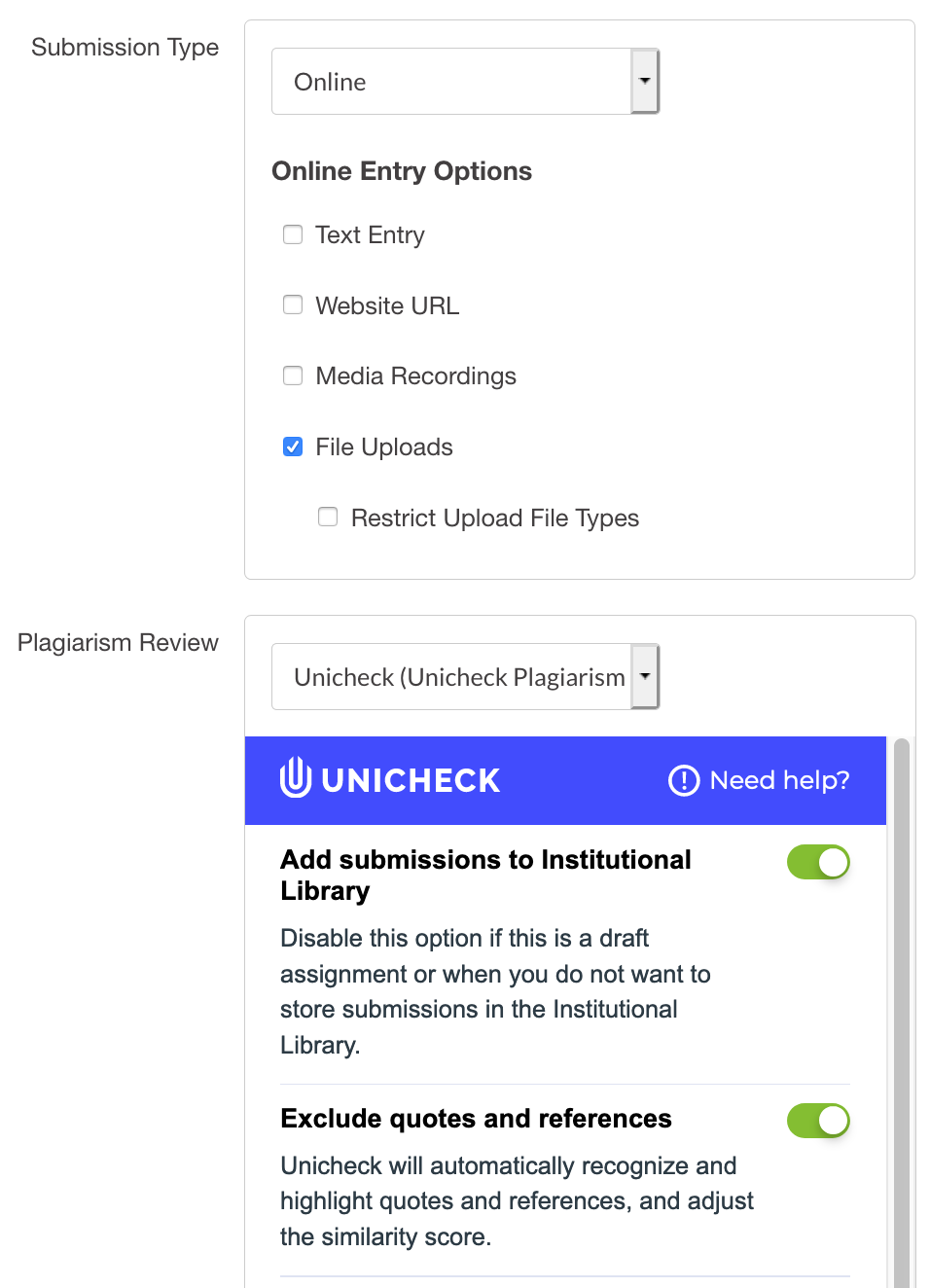
For more information on how to use Unicheck, see this Instructor Guide.
The ability to communicate well is no longer a "desired" skill in the work place. Educators have to prepare students to be able to give effective presentations using various presentation tool. Instructors who have been looking for innovative ways to engage their students might try using new presentation tools or find exciting ways to use traditional presentation tools.
For more details on these tools and other helpful presentation resources, please see the Presentation Tools page.
Most of the social media tools available are online and are accessible through a web URL or a mobile device app. These tools often have instructional help and video tutorials on their website, however, we can also assist you with these tools in the Faculty Center for Teaching and Learning.
For more details on these tools and other helpful social media resources, please see the Social Media Tools page.
Many textbooks now have electronic readers, tests and assignments that integrates into the learning management system.
For more details on these tools and other helpful accessibility resources, please see the Textbook Tools page.
Technology is always changing and it is hard for students and faculty to keep abreast of how to use all the ever-changing tools out there. It is also challenging for Information Technology employees to support all the technologies available seven days a week at all hours of the day. In effort to serve faculty, staff and students, Ferris State University has subscribed to the Hoonuit video tutorial services. You will find training tutorial videos on almost all software tools. There are also other free instructional video tutorials available.
For more details on these tools and other helpful video tutorial resources, please see the Video Tutorial Tools page.
If you have a question about any technology tool, or seek one-on-one assistance, you can contact the eLearning by phone at (231) 591-2802 or email at [email protected].

