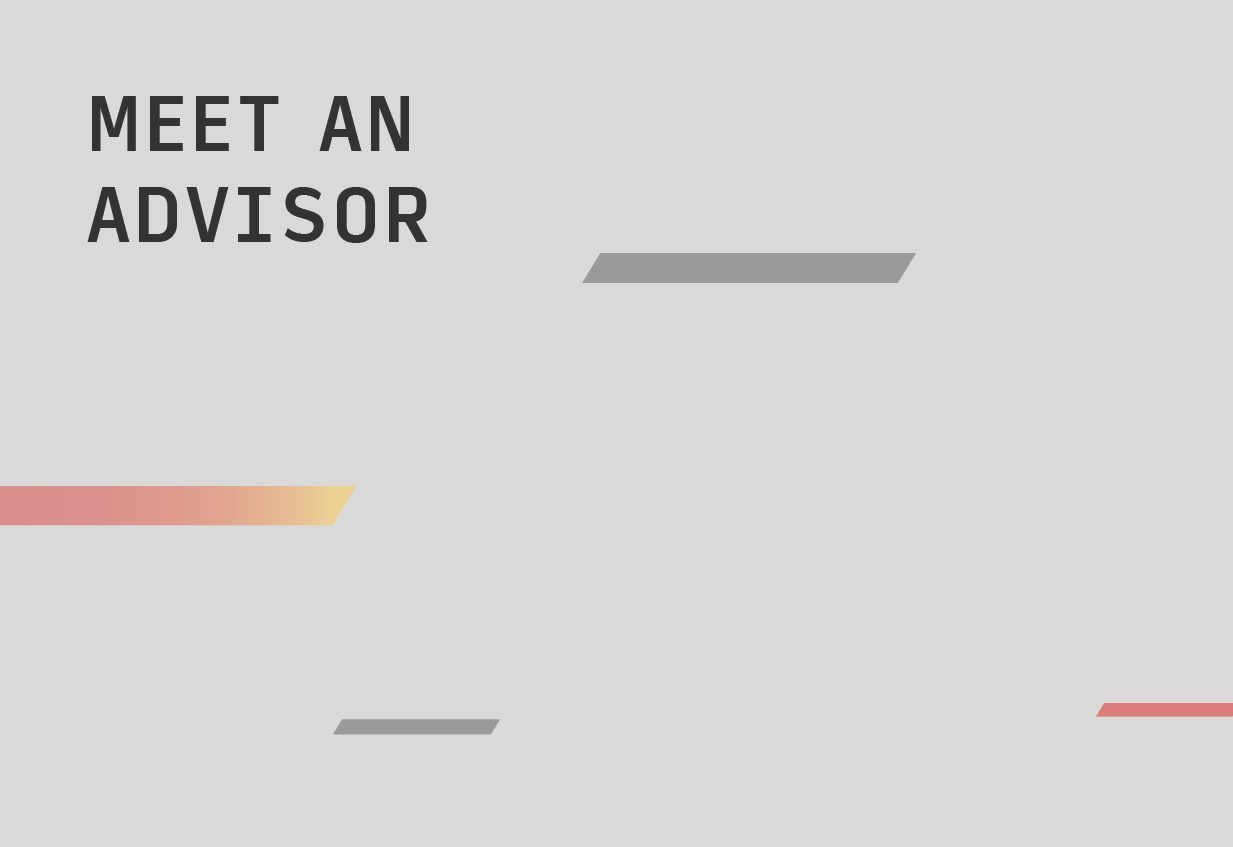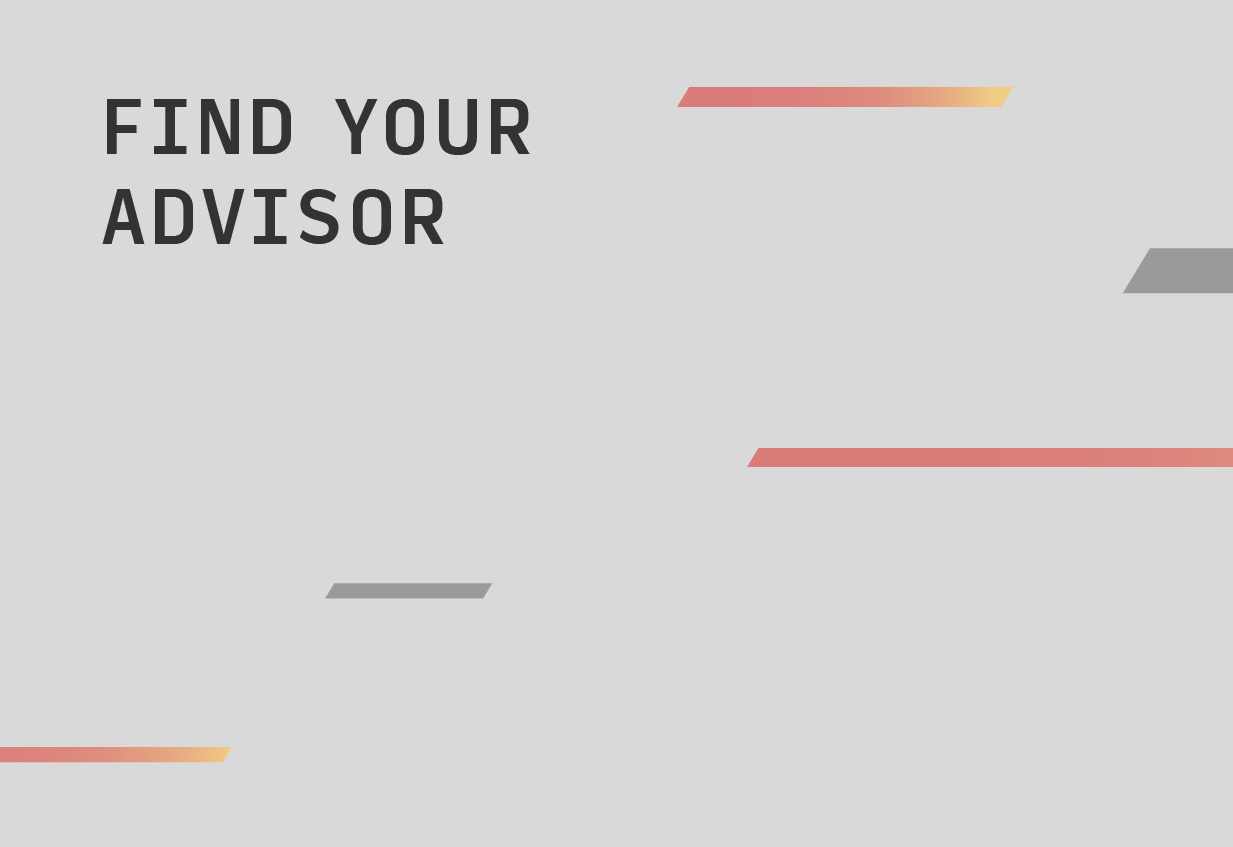How-To Videos
![]()
Explore Your Resources
![]()
Academic Support
Ferris offers tutoring to ensure that our students, wherever they may be, are successful in their courses. Check out the Academic Support Center for all of the details and to sign up for a time!
LEARN MOREAs a student, you will be assigned an advisor within your program and we encourage you to meet with them at least once a semester. Advisors will help you choose your courses, discuss your goals, and explore how your Ferris degree can help you meet them.
If you are a current Ferris student and would you like to change your major, a Program Change form must be completed. You will need to meet with the advisor of the program you would like to move to and complete the form with them.
Make sure to meet with a financial aid advisor. There may be an impact on your aid package, including scholarships and grants.
A full range of online library services are available through the Ferris library, FLITE. If you're a student at one of our Statewide locations, you may also have access to library resources at your community college.
Research Help
- If you need research help, the FLITE librarians are ready to give you a hand. Head to the FLITE webpage to ask questions and for information on accessing library resources from off campus locations.
Inter Library Loan (ILLiad)
- As an off-campus or online student, you have access to ILLiad, which allows you to request materials from FLITE and other libraries and have them sent to your home.
Transcripts are your official Ferris record and include your course enrollment history. Ferris partners with the National Student Clearinghouse to make getting your transcript quick and easy.
Ferris360 is where you'll do everything from registering for classes to paying your tuition.
MyDegree is the best way to plan for future semesters and make sure you're meeting your program's requirements. You can also use the "What If" tool to see how your coursework could be applied to another degree.
Textbooks for your Ferris courses can be through the online Ferris bookstore.
You can find your textbook information through your Ferris360 account.
If you are in good financial standing, you may charge up to $500 per semester against your financial aid refund/student account through the bookstore the week before and during the first week of classes.
Transferring to Ferris is simple. We provide a wide-range of resources to make it easy for you.
Transfer Guides
- Transfer guides show you how courses from different schools can be applied toward a Ferris degree. Make sure to meet with your Ferris advisor to get the most up to date information.
Transfer Equivalencies
- If you are looking for information on a particular transfer course, use the transfer credit equivalency database.
Congratulations on completing your degree!
In order to be reviewed for graduation, you must complete an application for graduation. You can complete the application through MyFSU (Student tab > MyRecords > Degree Progress & Graduation > Apply to Graduate). If you are in your final semester and enrolled in a consortium class, be sure to request an official transcript from your community college once final grades have been posted.
Check with your Dean's office for specific requirements and deadlines, including when your application must be submitted in order to be included in the commencement program.
All off-campus and online students are welcome to participate in commencement ceremonies at the main campus. In addition, select Statewide locations hold celebrations for graduating students. Check the commencement page for the latest info.
Online Learning
Canvas is our cutting-edge online learning environment. Learn your way around with these resources.
- Canvas Overview
- Assignments OverView
- ASSIGNMENT SUBMISSIONS
- Calendar Overview
- Canvas App
- Canvas Chat
- Collaborations Overview
- Conversations Overview
- Dashboard Overview
- Discussions Overview
- E-PORTFOLIOS
- Feedback Overview
- Files Overview
- Grades Overview
- Groups Overview
- Quizzes Overview
- New Quizzes Overview
Our eLearning team offers you a virtual way to attend a class with their double robots Larry, Curly, and Moe. Students can request these robots to be put in a class or be used to meet with an advisor that may not be able to physically attend, but still allow you to interact virtually. Be sure to reserve one early!
Follow this guide to simplify your search for online courses at Ferris. Then head to Ferris360 to find your classes.
Information Technology Services is available to assist you with all of your technology needs. Whether you need help setting up your email or resetting your password, you can call them for support.
They also offer online chat support and a walk-up service desk in Big Rapids
Zoom will help you connect with your instructors and classmates. If you need a hand learning how to use Zoom, check out their helpful guides.
Student Involvement
Congratulations on your big accomplishments! Now it's time to celebrate. As an off-campus or online student, you're invited to walk in commencement ceremonies held at our main campus in Big Rapids.
Your off-campus location may also have an additional celebration planned for you. Check with your local office for details.
Off-Campus Commencement Events
- If you're a student at our Dowagiac, Flint, or Traverse City location, you may have the option of participating in commencement ceremonies held by our partner community college.
Main Campus Commencement
- No matter where you take your classes, you're a Bulldog. All Statewide and Online students are invited to celebrate their achievements at our commencement ceremonies at our main campus in Big Rapids.
- Ceremonies are held at the end of the fall and spring semesters.
- You can learn more, including how to order your cap and gown, on our commencement page.
If you're looking to enrich your Ferris education and involvement, be sure to apply to the Honors Program.
This program allows students to connect with other like-minded students and faculty, go deeper into coursework and research, and be provided additional benefits such as priority registration.
Looking to join a student organization or find out what's going on? Bulldog Connect is the answer! Check out ways you can get involved as a Statewide or Online student.
Student Support
Career and Professional Success (CAPS) is available to all off-campus and online students. CAPS offers job search document reviews, practice interviewing, skills assessments, workshops, coaching, and more. Once you’re ready, CAPS can help you get connected with thousands of employers with internships and job opportunities.
Handshake
- Handshake is an interactive platform that allows you to explore jobs and internships from thousands of employers, network with your classmates, and get expert advice from employers and staff from Career and Professional Success. You can also use Handshake to learn when Ferris is hosting Career and Internship Fairs and see a listing of employers visiting campus..
Big Interview
- Big Interview will help you perfect your interview skills using a proven step-by-step system that combines expert video lessons and an interactive interview preparation system. You'll also get hands-on practice with mock interviews tailored to your specific industry, job, and experience level.
Ferris offers counseling services to support your overall well-being.
Personal Counseling Center
The Personal Counseling Center is here to support all Ferris students. The Center offers a wide range of services including:
- Individual Counseling
- Couples Counseling
- Family Counseling
- Group Counseling
- Crisis Counseling
If you have a documented disability, you can request accommodations through the Disabilities Services office.
Requests must be made each semester and are only valid for Ferris courses. Contact Disabilities Services at (231) 591-3057 or [email protected] to start the process.
If you are also taking courses at a community college, you must also request accommodations through that school as well.
Diversity and Inclusion Office
- The Diversity and Inclusion Office works with the Ferris community to ensure and support the mission and vision of the University, and to ensure that diversity, in its many forms, is understood, respected and valued.
Hispanic/Latino Cultural Center
- The Hispanic/Latino Cultural Center works to get students to college and through college by building on the strengths of the students' culture and identity.
LGBTQ+ Resource Center
- The LGBTQ+ Resource Center fosters a supportive environment that is open, safe, and inclusive for students of all sexual orientations, gender identities and gender expressions.
Multicultural Student Services
- Multicultural Student Services promotes the intellectual understanding and appreciation of diversity, inclusion, and social justice by creating opportunities for learning and leadership development for our campus community.
Looking for employment? The Student Employment Office is here to help.
Your Ferris Bulldog ID card includes your student ID number and helps us assist you.
Statewide and Online students will need to submit a photo online and your ID card will be mailed to your permanent address on file with the University. For complete instructions check out MyBulldog ID Card.
Federal Civil Rights Title IX laws prohibits sex discrimination in an education setting or related activity that receives federal funding.
You can file a complaint online and find additional support resources through Ferris' Title IX webpage.
Ferris has also compiled lists of local resources for each of our off-campus locations.
Veteran's Resource Center is a resource for veterans, active service members, and their dependents. Find assistance navigating the transition to college, requesting your military records, VA questions, or other military-related questions.
FINANCIAL AID
LOCATION CONTACTS
Contact
Ferris - Statewide
Ferris - Online
420 Oak Street, PRK 120
Big Rapids, MI
Remote via phone or email
8 a.m. - 5 p.m.
Monday - Friday ![]() (231) 591-2340
(231) 591-2340![]() [email protected]
[email protected] ![]() [email protected]
[email protected]