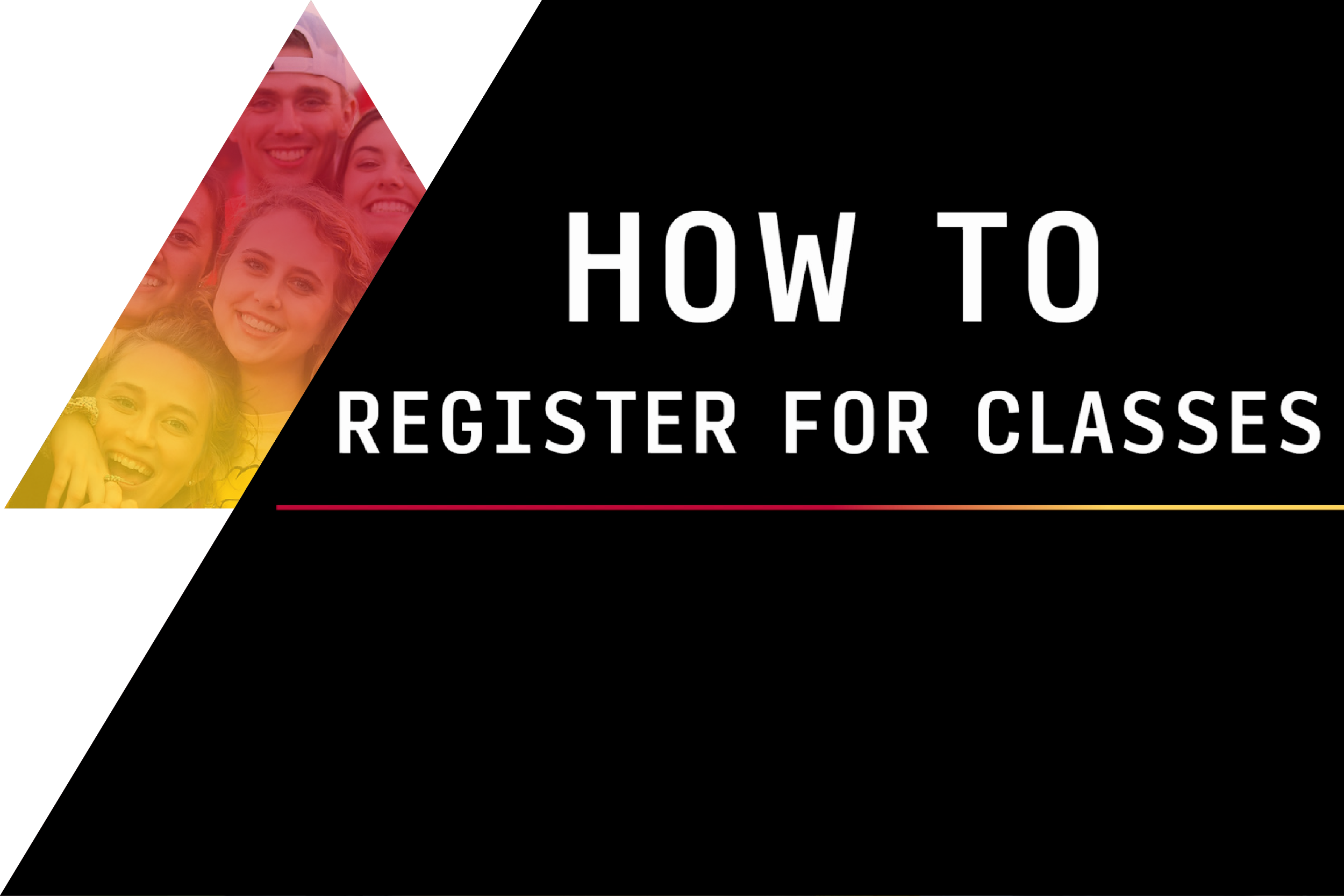Build Your Schedule
![]()
Snag a seat in the classes you need or plan out your next semester ahead of time.
Is your course full and you want to join the waitlist? You can check out instructions on how to join the waitlist.
Registration Guide
1
Complete Orientation
Your first step is to complete orientation. You'll get started online and then join us on campus this summer.
Start Orientation2
Check Your Student Email
Within two business days of completing orientation, your advisor will reach out to you at your @Ferris.edu email address. They'll reach out to schedule some time for you to meet. Make sure to click the Outlook icon to see your messages while using Office.
Login to Email3
Meet Your Advisor
When you meet with your advisor, or another representative from your academic college, they will help you register for classes.
1
Login to Ferris360
Once you're in Ferris360, either search for 'Register for Classes' which will take you to your registration page or search 'Student Academic Dashboard', where you will have to select 'Register for Classes'. Pro tip: the link below will take you to your registration page.
Start Registration2
Select Your Term
Pick the term you want to register for from the drop-down list and then click Continue.
3
Advanced Search
On the next screen, you can search for the classes you need. There is also Advanced Search, which will narrow it down even further. This will make it easy to find the classes you're looking for.
4
Select Your Classes
Once you find the classes you are looking for, click the 'Add' button on the right. This will put it into your summary at the bottom right of the page. You'll repeat this step for all of the classes you need to register for.
5
Register
When your search finishes, click the submit button to register. The status will change from 'pending' to 'registered'. If the status does not change, there may be a hold on your account or no seats available in the class.