Ferris Outfitters
805 Campus Drive
Big Rapids MI, 49307
(231) 591-2649
[email protected]
Ferris Outfitters Hours
Mon. - Fri., 8 a.m. - 5 p.m.
Sat. & Sun., Closed
For questions about bookstore orders, visit Our Help Page.
Visit the website at ferris.edu/books. Log in with your FSU email account to see your personalized course page. If you do not want to log in but would like to review a course, just use the drop-down menu to select a course.
The bookstore is also available through your Canvas account and visible through your "Bookstore Menu." Any eBooks purchased through the bookstore should appear in the Bookstore Menu eLibrary. If you have not yet purchased your books, you can see the required books in the Bookstore Menu. Click on the Bookstore Menu link on the left side of the screen to take you there.
We are excited to offer this online textbook and course material platform which will
offer a seamless integration with your Ferris account and provide you more options
to ensure you have all that you need for success by the first day of the semester!
When you view the required materials for your courses you will see new, used, eBook,
and rental textbook formats.* The Bookstore also has a marketplace where third-party
vendors and students sell textbooks at discounted prices. You have year-round ability
to post and sell textbooks on the website’s Marketplace where you name your own price!
An additional benefit is the ability to utilize the Ferris Online Bookstore Student
Charge Program (see charge program question below).
* For required course material that includes an access code, there will only be a
“new” textbook format offered.
Free economy shipping for all orders over $79 is available to any domestic address at any time (some exclusions apply). The estimated transit time for economy shipping is 3-10 business days. The estimated transit time for standard shipping is 2-5 business days. For more information regarding shipping policies and methods, please visit our shipping policy and methods page..
The Ferris Online Bookstore Student Charge Program* allows you to charge your course materials from the FSU Online Bookstore, whether you have financial aid or not. This option is available approximately 4-5 weeks prior to the start of the semester and 1-2 weeks after the start. To be clear – you will be required to pay these charges during this semester as they are added to your university tuition charges on your e-bill. The Ferris Online Bookstore Student Charge Program is a convenience that allows you the option to purchase your books and supplies at the beginning of the semester. For those that have financial aid, this means you don’t have to wait until the third week of the semester when financial aid refunds are processed!
The amount that you charge will be added to your university tuition charges (your e-bill). If you have enough excess financial aid to cover these charges, the charges will be paid before your refund is issued. If you do not have enough financial aid to cover the charges, you may pay the full balance due on your e-bill by the next payment due date; or if you have selected a payment plan for this semester, the charges will be added to the remaining payments due on your account.
You can take advantage of this opportunity by going to the FSU Online Bookstore website ferris.edu/books, and adding the items you need to your shopping cart. You can pay for your books and supplies directly. You are not required to charge them to your e-bill.
* The Ferris Online Bookstore Student Charge Program is not available to students who have a previous balance owed on their account, or students enrolled through the FerrisNow dual enrollment program.
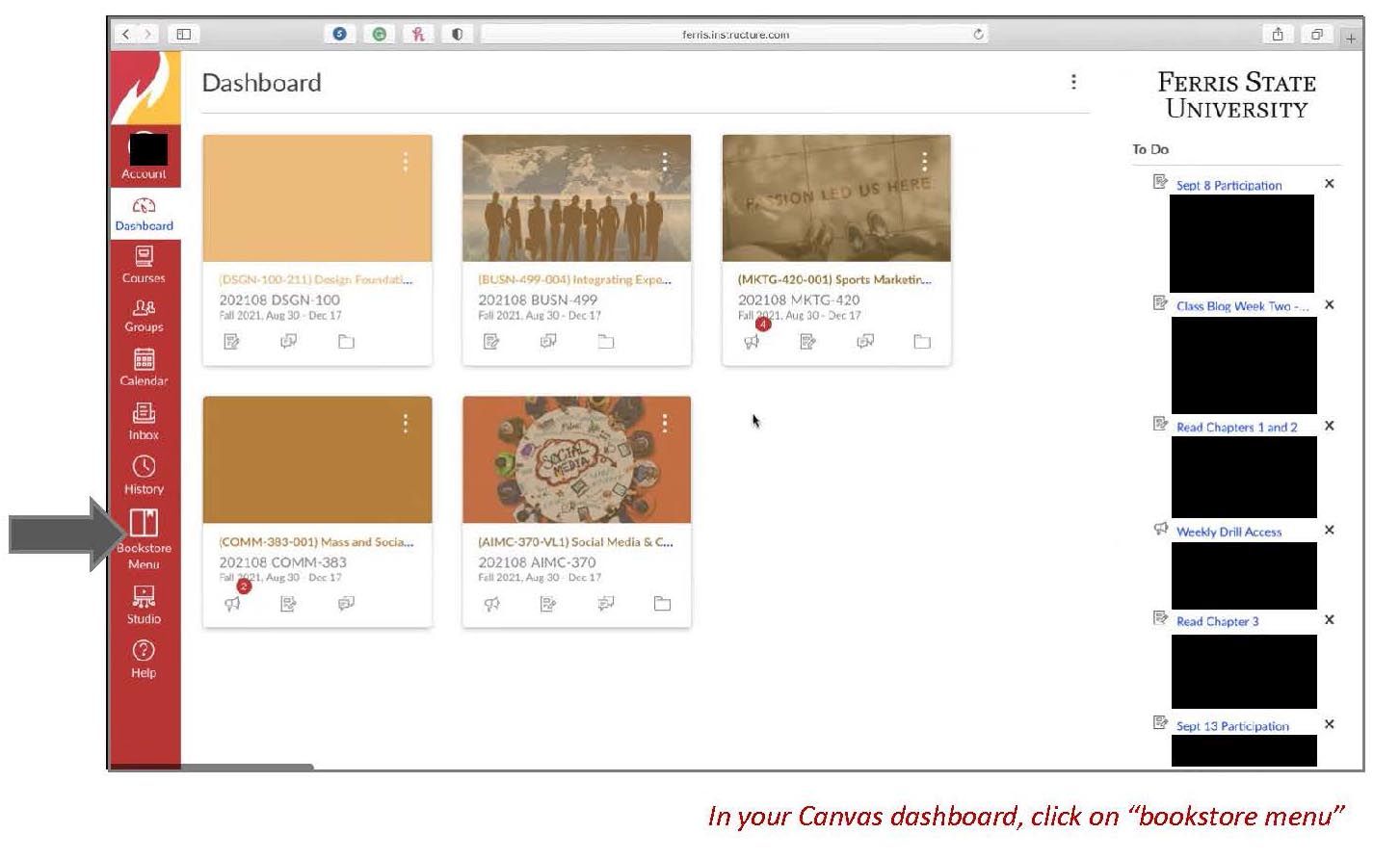
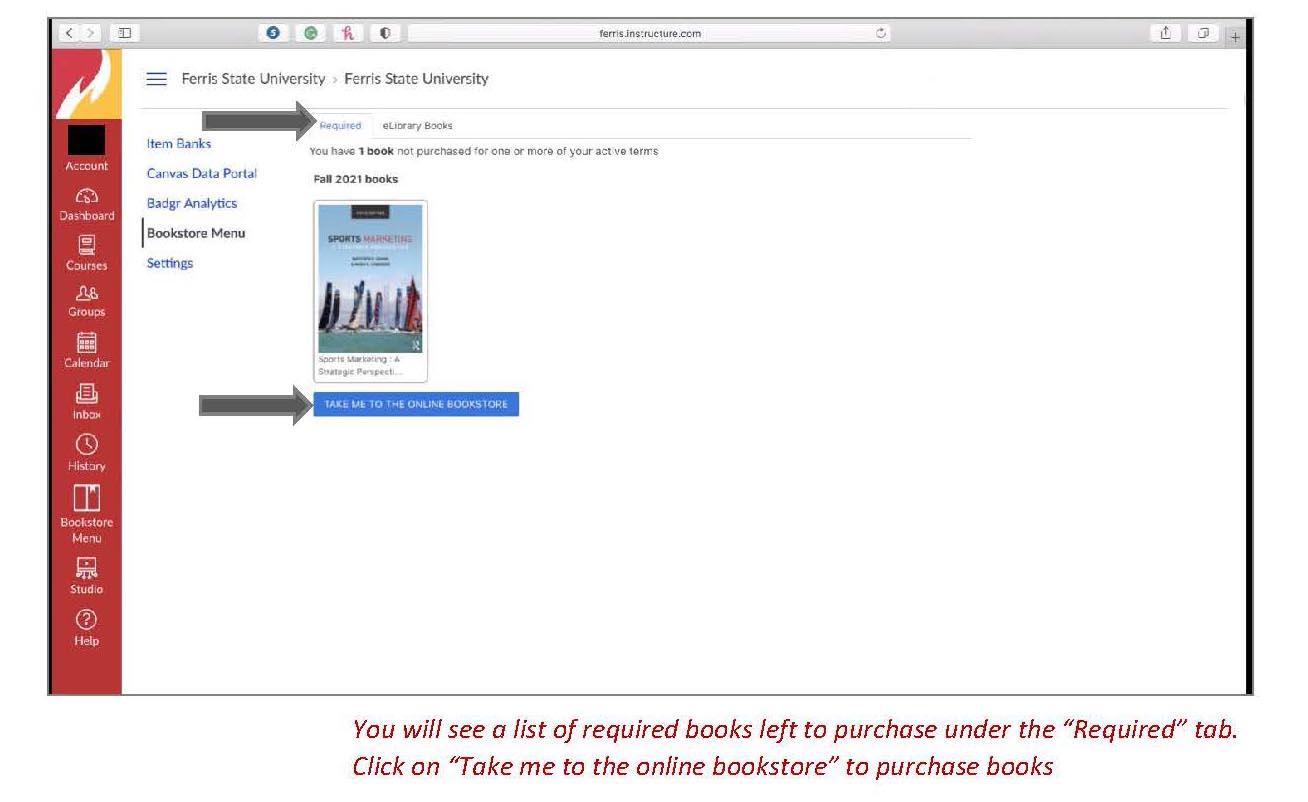
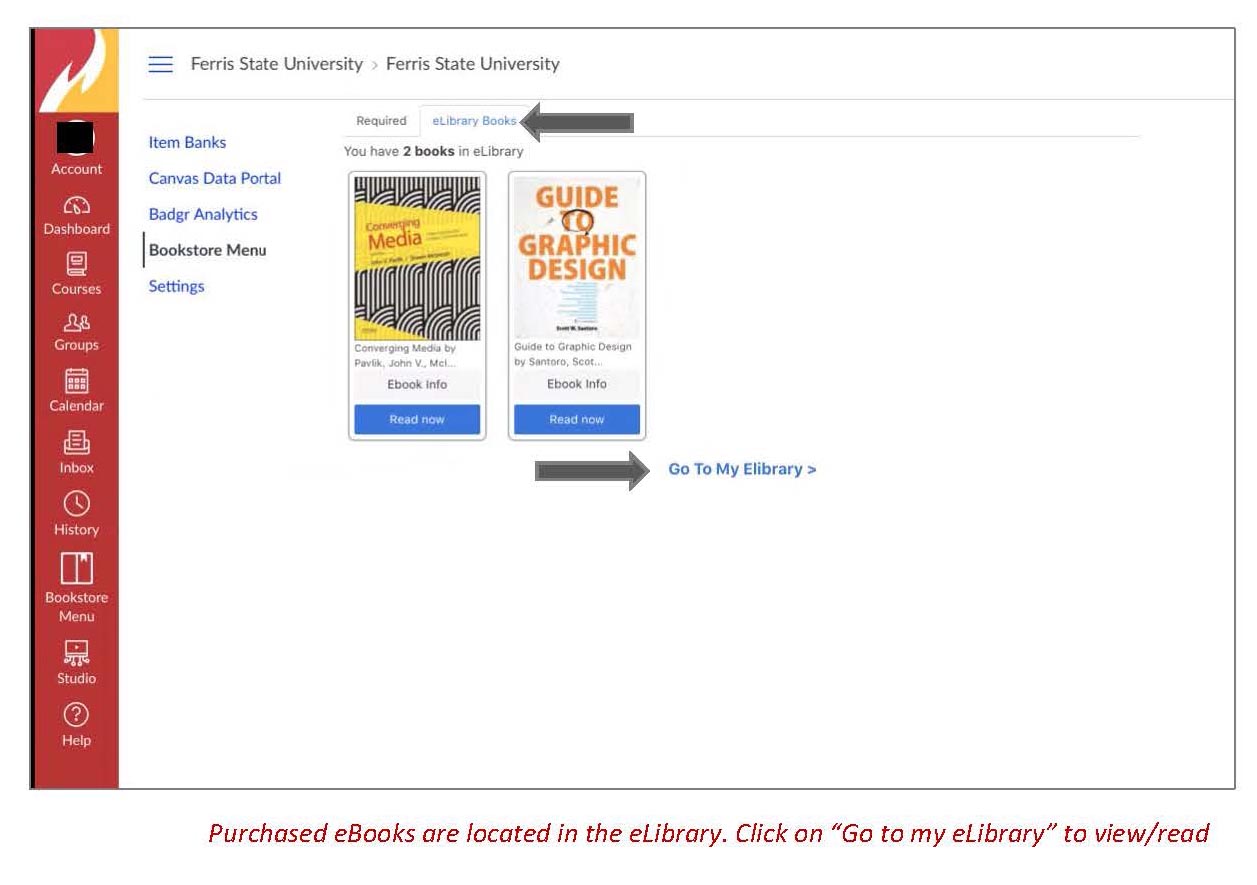
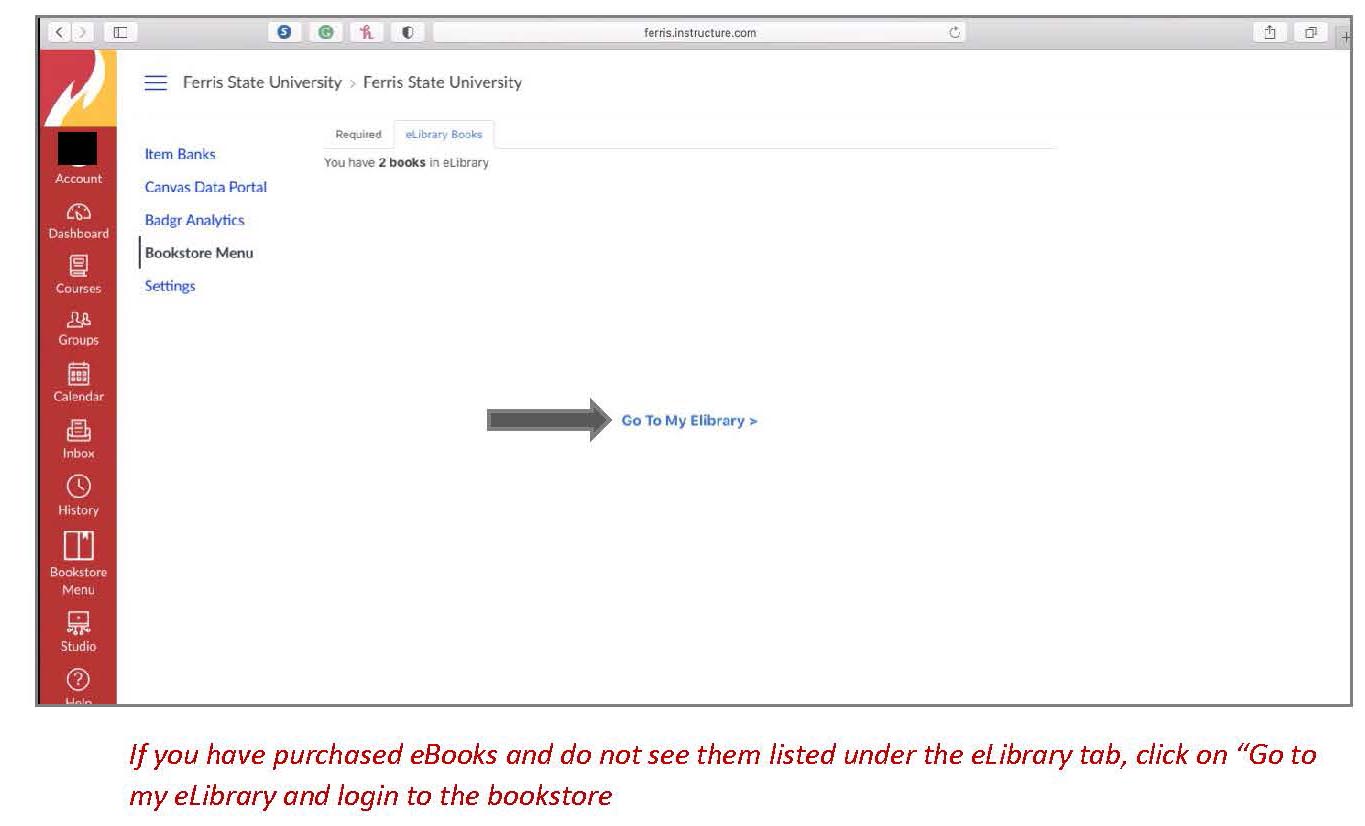
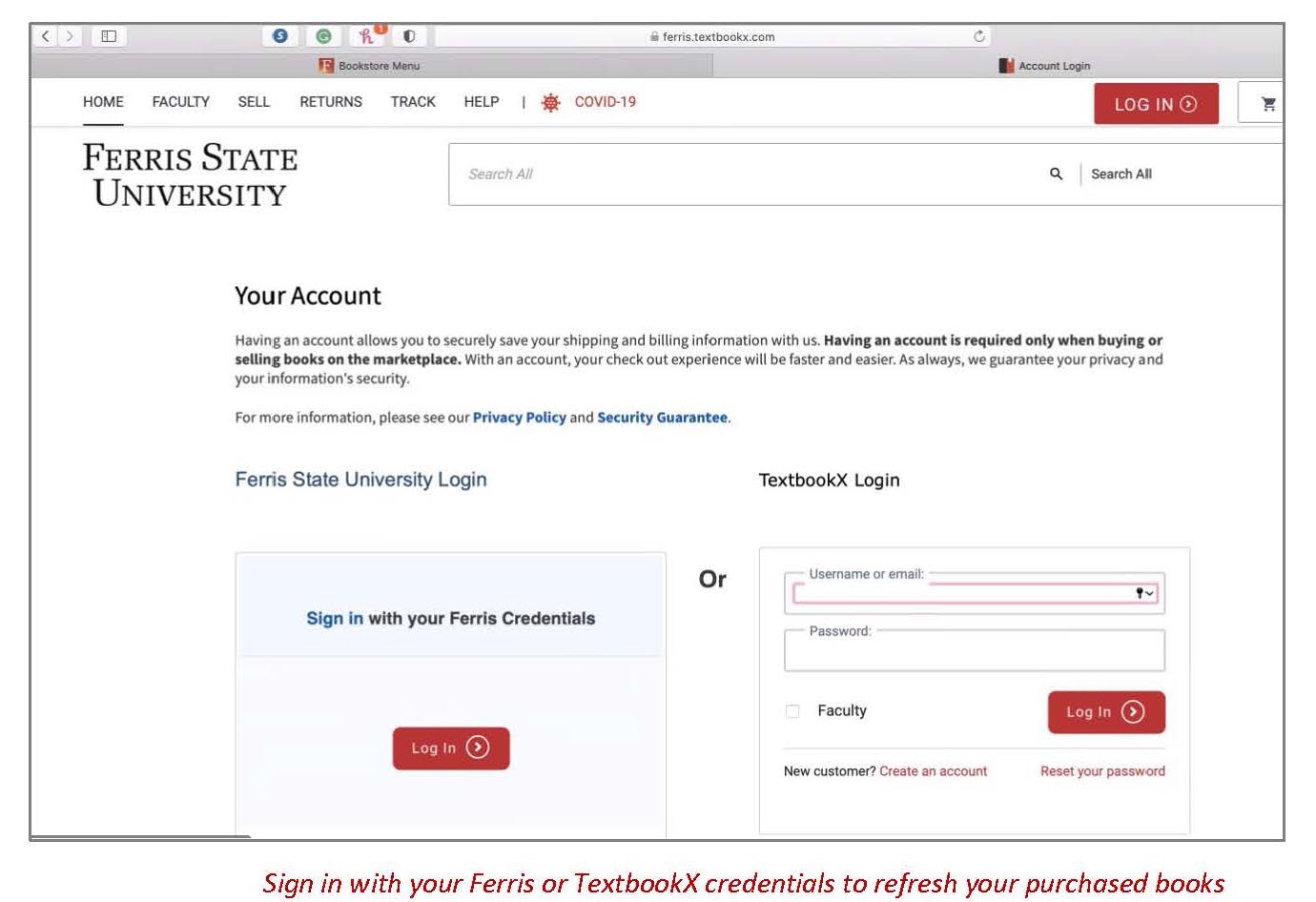
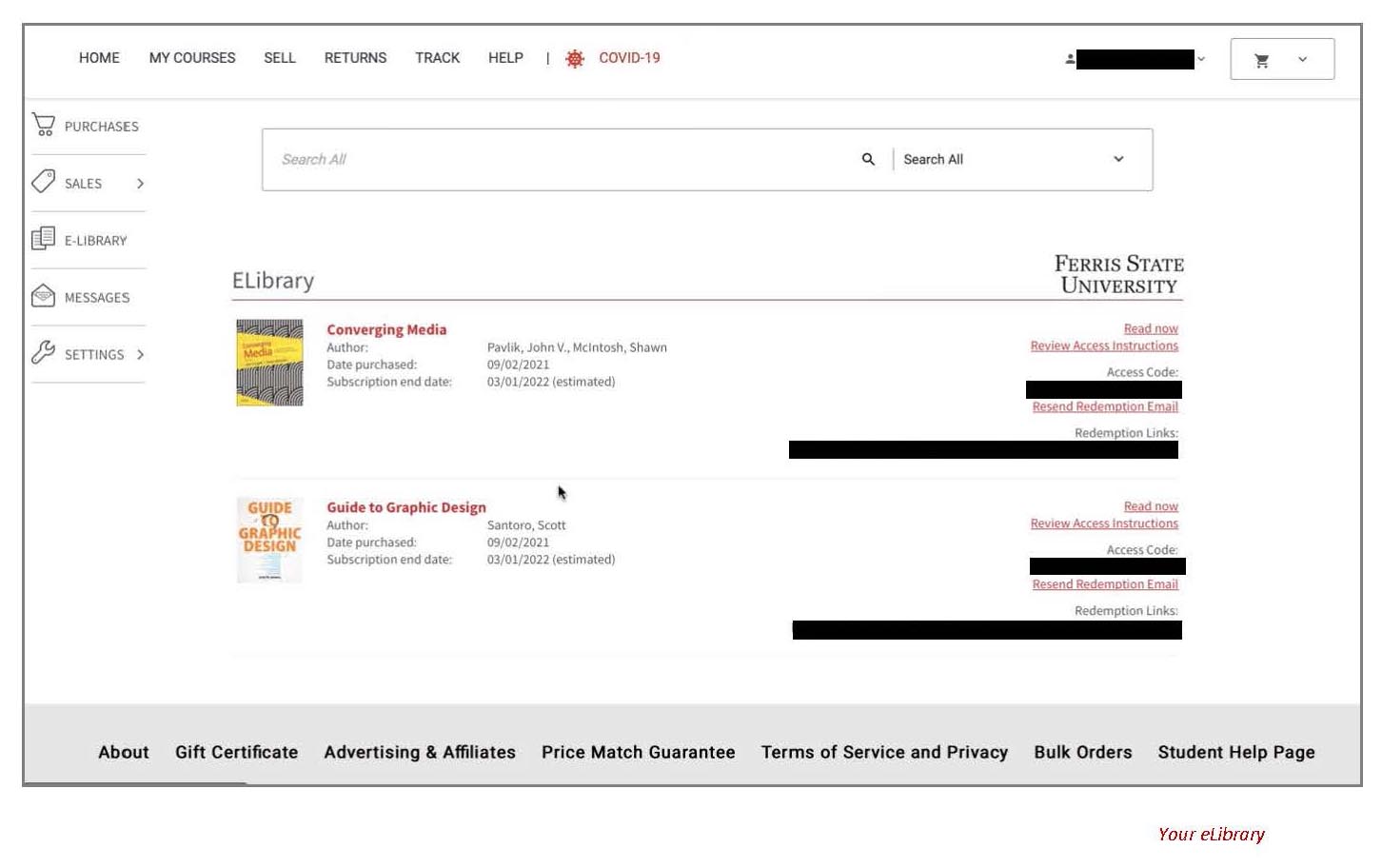
Instructions differ based on the publisher and item, but the Bookstore will send students emails with access information. If students don't save the email, they can go to the eLibrary to review the information. *Please note: most access is sent shortly after orders are placed, but some may take longer. The eLibrary will list whether an item is pending fulfillment.
For VitalSource materials, students MUST access them for the first time through their Online Bookstore eLibrary account by clicking "Read Now." Once logged in to VitalSource the text will appear on their VitalSource bookshelf. Links to these texts are also available through a student's Learning Management System (LMS: Canvas, Blackboard, D2L, etc.).
Other Publishers: For courseware materials from publishers like McGraw Hill, Cengage, or Pearson, the eLibrary will list links to the platform as well as unique access codes.
Coursepacks are available for purchase in person at Ferris Outfitters, as well as online at FerrisOutfitters.com. If you are eligible, the student charge program can also be used at Ferris Outfitters, both in person and online from approximately 4-5 weeks prior to the start of the semester and 1-2 weeks after the start.
Inclusive Access provides a more affordable and streamlined way for students to access course materials. With IA:
805 Campus Drive
Big Rapids MI, 49307
(231) 591-2649
[email protected]
Ferris Outfitters Hours
Mon. - Fri., 8 a.m. - 5 p.m.
Sat. & Sun., Closed
For questions about bookstore orders, visit Our Help Page.

