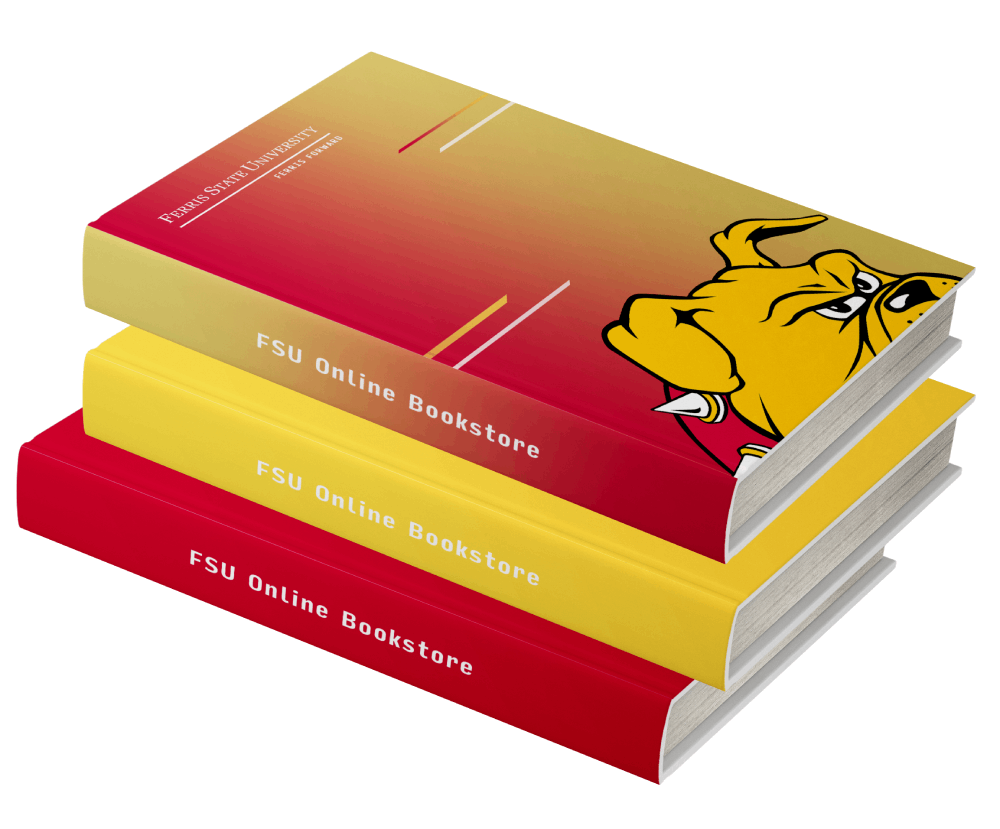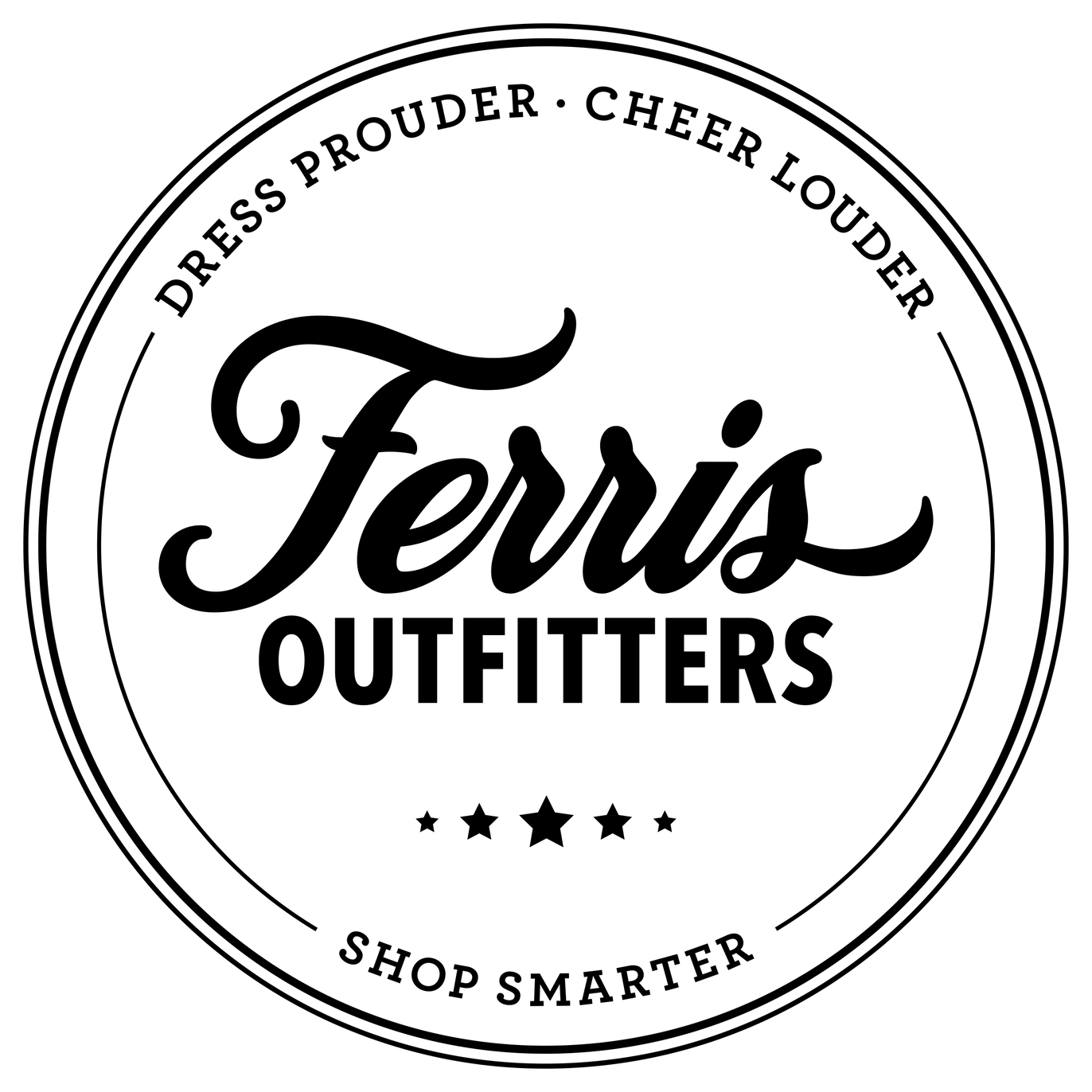Pango
Pango gives you a smarter and easier way to park and pay! Gone are the days of looking for
change! With Pango, you can park and pay using the Pango app or website. Before your
parking time expires, you will receive a text message so you can get back to your
car or extend your parking time.
Get Pango
Download the Pango app.
Prefer to use the website?
Pango Website
Rates
Parking is $0.58 per half an hour. Max stay is 4 hours.
Payment options include credit/debit card, PayPal, Venmo, or Bulldog Bucks. To use
Bulldog Bucks, select Payment Methods, click University Card, select Ferris State
University Card, and follow the steps to link your card to your Pango account.
How to Use Pango
- Park your car at any on campus space signed as a Pango parking space between 6 a.m.
-2 a.m. any day.
- If you don’t have the app yet, scan the QR code on the sign.
- Start a parking session using one of the following options:
- Open the Pango app, select the correct parking lot on the Parking Locations screen,
and tap the “Start” button.
- Go to the Pango website, sign in, select Start/Stop Parking, input the zone, vehicle, and payment method,
and click “Start”.