24/7 Phone Support
(231) 591-4822
Toll Free: (877) 779-4822
Walk-up Support
8 a.m. - 4:30 p.m.
UCB 108
IT Core Service Support
8 a.m. - 5 p.m.
To send encrypted emails from Outlook, you can type “encrypt” anywhere in the subject line OR you may also use the encrypt button located in the new email message window. The encrypt button can be found on the ribbon under Options > Encrypt > Encrypt-only. Below are examples of both of these encryption methods.
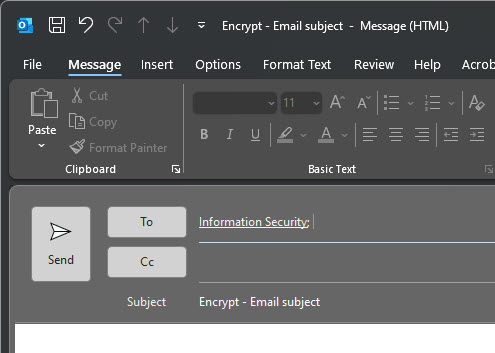
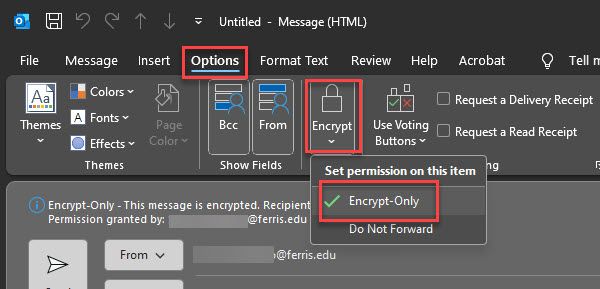
Now that you know how to send encrypted emails, let's learn how to read them. Check
out our page for Reading Encrypted Email Messages.
Emails containing confidential data should always be encrypted.
Please consider encrypting emails containing restricted data. When in doubt, encrypt the email!
*This is not meant to be an all-inclusive list.